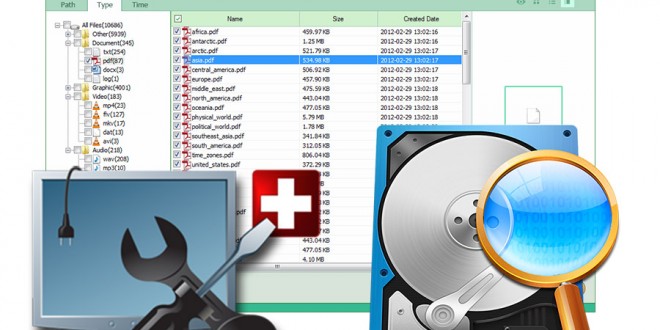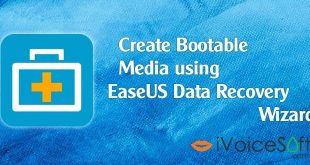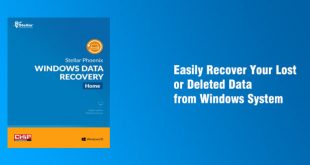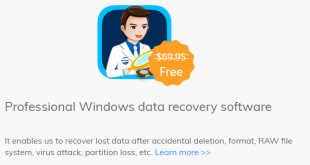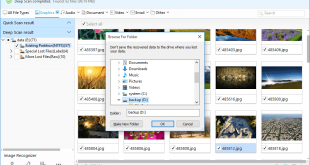Sometimes, loosing important files on your computer is unavoidable. It may be caused by PC working issues, or they were deleted accidentally by the users. Therefore, having data recovery software in hand will effectively rescue such data and help your work go well without wasting your time, and probably your money.
In today’s review, iVoiceSoft will bring you a closer look to one of the most cost-effective data recover software for Windows – Tenorshare Any Data Recovery. (also for MAC)
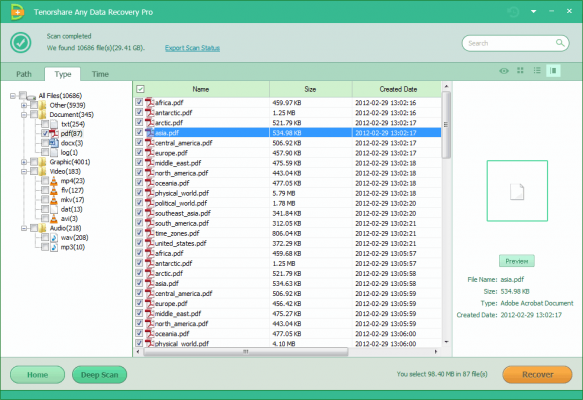
In this article:
The program, as its name suggests, is a PC application that helps users recover all kinds of files from computer’s hard drive after they have been willingly or accidentally deleted. It recovers such data from formatted partition or storage media. System requirements: Windows 10/8.1/8/7/XP/Vista.
Tenorshare Any Data Recover with full advanced features is worth $99.95 for Windows and $119.95 for MAC version. Don’t worry, you may get the biggest discount from Tenorshare – iVoicesoft promotion.
(90 Days money back guarantee)
Find out more: Top 5 iPhone Data Recovery Tools for Windows/MAC
Support all media storage
This program recovers data from hard drive, external hard drive, USB flash drive, digital camera, mobile phone, memory card (including SD/miniSD/microSD card, SDHC card, XD Picture Card, MMC, Smart Media Card) and more.
File systems supported include: FAT12, FAT16, FAT32, NTFS, HFS, HFS+, EXT2,EXT3,EXT4 partition.
Rescue any types of lost files
Tenorshare Any Data Recover offers the ability to save up to 500+ file types like photos, videos, documents, e-mails, etc. You are able to look for photos, audio/music/video files, text based documents and emails, and even achieve files easily.
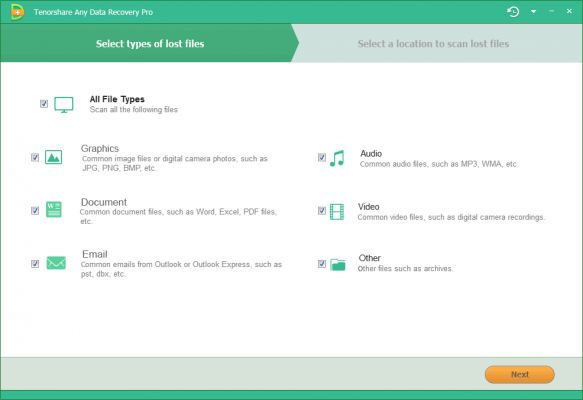
The software also makes your scanning process more quickly by focusing on a specified folder.
Offer various scan modes
This program features 2 scan modes:
- Quick scan: takes just a few seconds to scan a partition (up to 10 seconds)
- Deep scan: usually takes scanning process longer, but guarantees 100% recovery rate.
In addition, it offers six recovery modes: Deleted (to recover accidentally/willingly deleted files), Format (to retrieve data from formatted partition/portable devices), Partition (to save files from altered/deleted/corrupt partition), RAW (to scan partition and thoroughly save data), Resume (to import data scanned previously without rescanning), and Wizard (simple wizard for newbie users).
Preview the recovered files
What if a long scanning and saving process finishes without having the data you’re looking for?
Well, good news is Tenorshare Any Data Recovery software allows you to view all lost stuffs so that you can choose exactly what you want to restore before proceeding to export them.
Smart and friendly interface
This data “rescuer” features an easy-to-follow user interface that enables even the newest users to get what they want at ease. It lets you view the files in thumbnails, detail, or preview pane (which you can take a brief look at your file), as well as offering a search tool so you won’t meet any trouble finding your files.
Editor rating: 4.1/5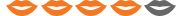
PRO:
- An easy to use recovery tool; intuitive interface;
- Safely recover original files;
- Very fast recovering process (We tested 315MB of deleted files in about 10 seconds);
- Easy to find lost files.
CON:
- Sometimes recovery process takes a while.
Promotion
- Tenorshare Any Data Recovery for Windows Coupon code 70% OFF
- Tenorshare Data Recovery for Mac Coupon code 55% OFF
Read more:
- Recover Deleted Photo/Video/Music With Remo Recover
- Aiseesoft FoneLab 8 – A Brand New IOS Data Recovery On Windows
- Best Android Data Recovery Tools For Windows
- Top 10 reasons why you lost iPhone data & How to Recover
 iVoicesoft.com Media Software Review
iVoicesoft.com Media Software Review