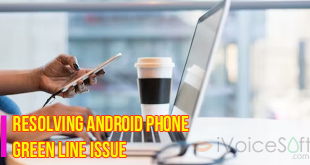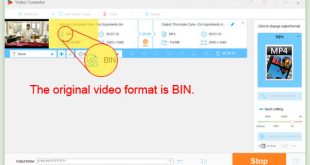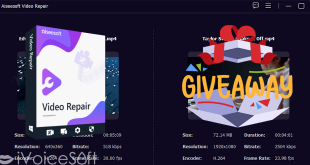If you are a video lover like me, you may probably want to watch the videos on your iPhone, iPad or Android offline. Then a tool which enables you to download video and convert video format for your media devices is a must-have. And MacX Video Converter Pro is a brilliant choice for all Mac users. With this software, video download and conversion are as easy as pie.
Here you can get this software for 50% off: MacX Video Converter Pro 50% OFF coupon
Here we go now!
In this article:
How to Download YouTube HD and SD videos on Mac
Run MacX Video Converter Pro on Mac and click the “YouTube” button on the main interface.

Copy the video URL and paste it into the address bar. Then analyze the URL to load the YouTube video details in the program.
Hit the “Download Now” button after selecting your preferred video resolution and and formats.
Tips:
- Besides YouTube, MacX Video Converter Pro also supports to download online videos from Vevo, Facebook, Dailymotion, Vimeo and 300+ sites.
- To convert YouTube video to more output formats and devices for offline viewing, you can hit “Auto add to convert list” for further YouTube video conversion. After finishing YouTube downloading, the downloaded video will be automatically added to the conversion list.

How to convert video format for iPhone & Android
Hit the “Video button” on the interface or drag the video file to the software to load the video.

Then choose the output profile by your device name and select a folder to save the output video.
Once everything is ready, click the “Run” button to starting conversion.

Tips:
- 180+ video and audio formats are supported and 350+ preset profiles for Apple and Android devices are available in the output profiles.
- To improve the quality of the output video, you can enable the High Quality Engine during the conversion.
- The conversion process can be quickened up to 16X faster if you enable the Intel Quick Sync Video feature.

Popular formats supported by MacX Video Converter Pro:
Video: MP4, MOV, M4V, AVI, FLV, AVC, MPEG, WMV, MKV, MPEG2, MPEG1, RM, 3G2, 3GP, ASF, F4V, DV, SWF, WEBM, HD TS, HD MOV, HD MP4, HD MKV, HD MPEG, HD AVI, HD WMV
Audio: MP3, AAC, iPhone Ringtone, AC3, WMA, AIFF, CAF, DTS, OGG, AU, RA, WAV, FLAC, ALAC
Get full license of MacX Video Converter Pro with 50% OFF
- Coupon code is included to buy-link
- Listed price: $59.95 Now only: $29.95
- Lifetime free upgrade & 24×7 free tech support
>> Read more: Convert YouTube to MP3 for Mac
 iVoicesoft.com Media Software Review
iVoicesoft.com Media Software Review