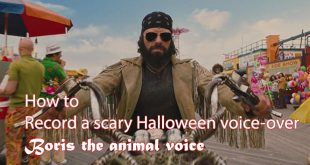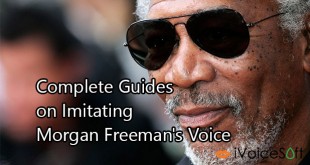Do you want call to your friend with a nice voice same as a sexy girl voice?
Because you are a voice changing’s fans, so I think you will be interesting with this article. At least, I think you are looking for this solution – change voice in Skype call to female voice, male voice or even voice of any person.
They, software publisher, have many methods to do that but in this article, I will guide you to change voice on Skype with the best method (Way & Money).
In this article:
What software do you need?
- Skype to make voice calling (Download Skype)
- AV Voice Changer Software Diamond 9.0 (Download VCS Diamond)
How it work?
AV Voice Changer Software Diamond 9.0 (VCS Diamond) have a Audio Virtual Driver to put audio stream output on.
Skype will use this virtual device as default microphone and send morphed voice to your chatting friends.
Please see how Skype Voice Changer work in below info-graphic.
The first, while you make calling and say “Hello” to Skype via your headphone (1), your voice also capture immediately by VCS Diamond then morph them (2).
After the morph process have done, the morphed voice will be transfer to Skype via Virtual Audio Device (3).
Then, Skype will send the morphed voice to chatting friend and get fun.(4).
How to do that?
Above principle have been specified in 3 steps which we can follow and do that easily.
Please follow 3 steps in a cool tutorial, “Make a prank call with Skype Voice Changer“.
- Step 1: Setup fake voice by using AV Voice Changer Software Diamond.
- Step 2: Configure Skype’s Audio setting to interact with VCS Diamond
- Step 3: Make a prank call with Skype
>> Read detail.
Note: With VCS Diamond, you can not only change voice in Skype but also do many tasks same as:
- Do a wide range of voice changing related tasks for many different purposes: Voice-over and voice dubbing for audio/video clips, presentations, narrations, voice messages, voice mails, E-greeting cards, broadcasting, etc.; mimic the voice of any person, create animal sounds, change/replace/remove voices in songs, videos,etc.
- Interfaces with any audio recorder and audio editor program: Sony Sound Forge, Adobe Audition, Audacity, Adobe Captivate, Camtasia, GoldWave, Reaper, Soundbooth, CrazyTalk, etc.
- Works with most in-game voice chat systems: Second Life, World of Warcraft, EVE Online, Lord of the Rings Online, Everquest, Counter-Strike, Battlefield 2, Steam Game Portal and many more.
- Works well with many other voice chat applications, VoIP and instant messaging programs: Skype, Ventrilo, TeamSpeak, Yahoo Messenger, MSN Live Messenger, AIM, XFire, GoogleTalk, Roger Wilco, Net2Phone, GSC, X Lite, Voxox, VoipStunt, VoipBuster, QQ, Psi, Mumber, Nimbuzz, Mohawk, Eyball Chat, Callcentric, and more.
Read more:
- Change voice to Morgan Freeman on Skype
- How to change voice in VoIP chatting program
- Change voice during LIVE call on mobile phone
- How to change voice while playing Counter Strike
- Change from male to female voice in Skype
Have fun!
 iVoicesoft.com Media Software Review
iVoicesoft.com Media Software Review