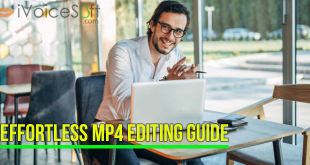Wondershare Filmora has recently released Version 10.2 for all macOS users. The latest version comes with tons of advanced features like Auto Reframe, fresh split-screen templates for Instagram, HEVC Codec support for the instant cutter tool and direct importing from photo libraries. With this update, Wondershare aims to cater to the growing video editing needs of its Mac users and further expand its customer base.
“Wondershare Filmora Mac is a user-driven product, and we would like to integrate more features to meet our user’s expectations. Cropping videos can be time-consuming, with Filmora Mac V10.2, users can now enjoy the auto reframing technique that will save them hours when. It comes to edit,” said Alex Lu, Product Director of Wondershare Filmora Mac.
“The new AI-powered Auto Reframe feature automatically detects and crops the focal point in videos. What used to take hours or even a day can now be done in minutes. It really brings efficiency to video making. We are proud to make Wondershare Filmora Mac the leading product to implement this feature in the video editor market,” he said.
Compared to its previous versions, Filmora Mac V10.2 has included the following major updates:
- Auto Reframe: This highly advanced technology automatically detects and crops a focal point in any video. For instance, a moving object can be detected, and the video would be cropped automatically.
- New Split Screen Templates: Filmora Mac has refreshed its set of templates. This update includes split-screen templates in different proportions, ideal for social media platforms like Instagram or Facebook.
- HEVC Codec Support for Instant Cutter Tool: HEVC is one of the most common video formats supported by iOS devices (iPhone/iPad). The latest version of Filmora Mac V10.2 now provides a lossless cut for videos in this format.
- Allow Direct Import from Photos Library: Filmora Mac V10.2 provides a faster solution to import media files from Photos. Under the Resources section of the application, users can browse the Photos category to quickly find and import photos/videos from their library.
Price and Compatibility
Wondershare Filmora Mac is compatible with macOS 10.12 and higher versions. The pricing starts from $44.99 per year. To claim the discount of Filmora, please visit the Filmora coupon page, daily update at HERE

 iVoicesoft.com Software Review, Software Giveaway & Deals
iVoicesoft.com Software Review, Software Giveaway & Deals