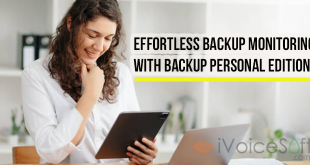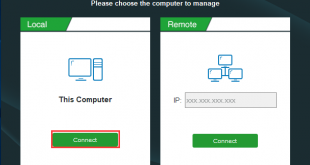The SyncBack Management System (SBMS) Guide is necessary reading for anybody interested in installing and utilizing the SyncBack Management System and Console.
In this article:
What exactly is SBMS?
SBMS serves as a tool designed to manage and oversee multiple remote installations of SyncBackPro. It empowers users with various capabilities, including:
- User Access Control: SBMS allows you to regulate and limit what activities users may take with SyncBackPro. For example, you can block people from creating their own profiles.
- Profile Monitoring: You may keep track of the active profiles, monitor their results, and keep a record of their execution history.
- Remote Profile Management: SBMS facilitates the remote management of SyncBackPro profiles.
Overview of SBMS Installation Process
The installation of the SyncBack Management Service is straightforward; it operates as a Windows Service, runs discreetly in the background, and serves remote clients. Administrators utilize the SBM Console to configure the SBM Service, which includes tasks like adding users and reviewing profile results.
Communication with the SBM Service occurs through encrypted channels via HTTP and TCP/IP, allowing it to be utilized over the Internet or a Local Area Network (LAN). Access is controlled through username and password authentication.
The SBMS ecosystem comprises two client applications: the SyncBack Management Console (installed on the manager’s machine) and SyncBackPro (installed on multiple machines). Together, these components create a comprehensive SyncBack Management System.
It’s important to note that SBMS is freely available for use with SyncBackPro versions 10 or newer.
SyncBack Touch – An Alternative Approach
Additionally, there’s an alternative solution called SyncBack Touch. SyncBack Touch is a cross-platform option with minimal management and administrative requirements. To use it, you simply install SyncBack Touch on all the devices you wish to back up (compatible with Windows, macOS, Linux, or Android), and then set up SyncBackPro on a server. With SyncBackPro, you can efficiently back up all the devices where SyncBack Touch is installed. For added security and remote management, SBMS can be integrated with SyncBack Touch.
🔥 Get ready for a tech-tastic deal that’ll make your heart race!
Grab SyncBack now at an incredible 25% off!
Don’t wait – this limited-time offer won’t last forever!
Click Buy Now and supercharge your data backup game TODAY!
 iVoicesoft.com Media Software Review
iVoicesoft.com Media Software Review