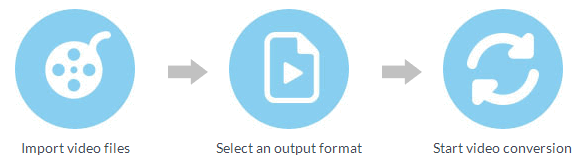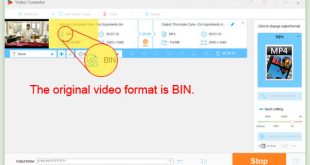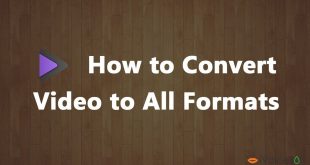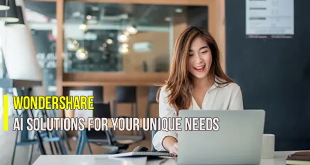I want to play video file on iPhone, iPad. So, I have to convert video to MP4.
In this article I will guid to use Wondershare Video Converter Pro (Windows/MAC) to convert FLV video file to MP4 video to play on other devices, i.e my iPhone 4.
Wondershare Video Converter Pro is a powerful video converter for Win/Mac (Windows 8 supported) to help you convert videos and extract audio. (More products from Wondershare (include coupon codes))
In this article:
How it work
The step-by-step to convert video to any format
I use Wondershare Video Converter Pro with full license.
You can get full license at the end of this tutorial.
 |
| Wondershare Video Converter Pro with full license |
Step 1. Click Add Files to add media (Video, Music/Audio) files
Wondershare Video Converter Pro support almost video formats for input.
- Video: AVI, MP4, DAT, MPG, NUT, MPEG, NSV, VOB, MOV, FLV, MKV, DV, WMV, ASF, 3GP, 3G2, MTS/M2TS/TS/TP/TRP (AVCHD H.264, VC-1, MPEG-2 HD), RM, RMVB, MXF, VRO, WTV, OGV
- Audio: WAV, APE, FLAC, M4A, WMA, AAC, AC3, MKA, OGG, AIFF, RA, RAM, MP3, MP2, MPA
 |
| Add files |
In this step, you may add multi-file to save time with batch conversion to convert multiple videos at once.
 |
| Add to list by simply browse for the files you would like to convert. |
 |
| Added file |
Step 2: Choose Output format by ext common name or by device name
 |
| “Output format” of Wondershare Video Converter pro |
I choose output format for converted video file. I pick the iPhone 4 for video output. i.e:
- Format: MP4
- Video Codec: H264
- Audio Codec: AAC
 |
| I pick iPhone 4 from “Output format” |
Step 3: Click blue convert button to start
You may add multi-file and convert them with one click.
 |
| Wondershare Video Converter pro are converting video file from FLV to MP4 (for iPhone) |
Conversion has been finished. Click Open Folder button to open result video in MP4 format.
 |
| Click Open Folder to view result |
 |
| Result with MP4 for iPhone video. |
Take advantage of a great discount for Wondershare Video Converter pro:
- Wondershare Video Converter Pro for Mac Coupon code – 30% OFF
- Wondershare Video Converter Pro for Windows Coupon code – 30% OFF
Coupon code: NVC-BXOA-IVOI
Listed $49.00 – Discounted $34.30
More video conversion tutorials
- Xilisoft Online Video Converter Coupon code 50% OFF (
$39.95– $19.98) - Xilisoft Video Converter Ultimate 7 Coupon code 30% OFF (
$59.95– $41.97) - How to convert AVCHD to Apple ProRes
- More Video converter coupon here…
 iVoicesoft.com Software Review, Software Giveaway & Deals
iVoicesoft.com Software Review, Software Giveaway & Deals