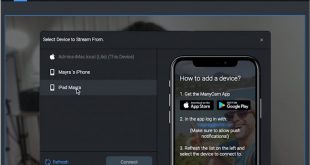In today’s professional landscape, virtual meetings have become a regular part of our routines. Whether you’re back in the office or still working remotely, chances are you have a few virtual conference calls on your agenda each week. Mastering the art of effective conference calls is crucial for seamless communication.
Here are strategies to elevate your conference call quality.
In this article:
Optimize Lighting
Proper lighting is essential for keeping participants visually engaged during your virtual calls. Fortunately, you don’t need an extravagant budget to improve your lighting setup. Consider these two essential tips:
- Ensure the light source is in front of you to prevent appearing as a dark silhouette.
- Avoid overly harsh lighting, as it can create unflattering shadows or discomfort for others on the call. Natural light is an excellent and cost-effective option during daylight hours, but you can also use lamps or invest in an affordable ring light (approximately $30) for consistent lighting.
Upgrade Your Audio
Clear and high-quality audio is as essential as good lighting. You want to ensure that you and your attendees can hear each other without any issues. Your computer’s built-in microphone and speakers might not provide the best audio quality. Consider investing in a good-quality headset, even a noise-canceling one, to filter out background noise and ensure your voice is crystal clear.
Manage Bandwidth Usage
Smooth video and audio quality on calls depend on a stable internet connection. To prevent connectivity issues, clear your network of devices that might be using unnecessary bandwidth. Check your internet speed, request others in your household not to stream content during your call and close any unused tabs or windows on your device to optimize bandwidth.
Explore Video Conferencing Software
To keep your conference calls engaging, consider experimenting with interactive features available in popular video conferencing software like Zoom and Skype. These features can add an element of interest to your calls. Alternatively, you can elevate your calls by connecting them to a virtual camera, such as ManyCam. ManyCam is a user-friendly virtual camera and live streaming software that allows you to enhance your calls with features like video-in-video windows, text boxes, titles, multiple video sources, and more.
Get ManyCam now at an INCREDIBLE 35% OFF!
Ensure Your Device is Charged
A seemingly basic yet critical aspect to remember is keeping your device charged. Even if you expect a short call and your device is fully charged, unforeseen circumstances may prolong the call. To avoid the inconvenience of your device shutting down mid-call, always have your charger plugged in. Consider investing in a portable charger, especially if you are on a phone call, to ensure you are not tethered to a power outlet.
You can quickly improve your conference calls by following these tips, making them more productive and engaging. Share these tips with your colleagues and clients to collectively improve your communication experiences.
Consider using ManyCam, which provides a variety of options to make your conference calls even more lively, to add an added degree of excitement to your calls..
🔥 Get the ultimate video enhancement tool now at a jaw-dropping 30% OFF!
Don’t miss your chance to upgrade your video game with ManyCam. Boost your streams, meetings, and content TODAY!
Act fast, this deal won’t last!
 iVoicesoft.com Media Software Review
iVoicesoft.com Media Software Review