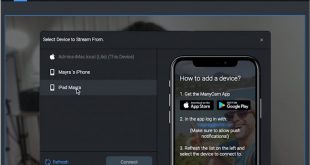In this article:
Introduction
In the fast-paced world of modern communication, video calls, web conferences, and live streams have become integral tools for connecting and engaging. ManyCam Lite, brought to you by ManyCam, is your go-to solution for enhancing your video communication. This virtual camera software and live streaming app is here to empower your video calls, webinars, and live streams. Now let’s explore the features that ManyCam Lite provides.
Exploring ManyCam Lite
ManyCam Lite is a user-friendly and high-performance virtual camera software and live streaming application. This streamlined software offers an array of essential live video tools to elevate your video conferences and broadcasts.
Here’s what you can expect:
- Virtual Camera: Seamlessly connect to any video conferencing app.
- Multi-streaming: Simultaneously live stream to platforms like Facebook and YouTube.
- AI Virtual Backgrounds: Blur, replace, or remove your background with images, videos, or other sources.
- Media Switcher: Easily switch between video presets (scenes) with a click or hotkeys during live sessions.
- Picture-in-Picture Layers: Enhance your main scene with logos, additional camera views, and more.
- Multiple Video Presets: Display videos, images, multi-camera angles, PowerPoint slides, PDFs, and more during live broadcasts and video calls.
(Note: ManyCam Lite is included in Studio, Premium, and Enterprise subscriptions, currently available on Windows with Mac compatibility coming soon).
Feature Highlights
Switch Between Camera and Media: Easily incorporate various resources into your scenes, such as webcams, pre-recorded videos, images, PDFs, PowerPoint presentations, YouTube videos, and more. Moreover, you can create distinctive live video experiences by using your mobile device as a webcam.
Add Multiple Layers: Create a visually appealing layout for webinars, presentations, or video calls with multiple layers, each offering its own video source, settings, and customizable properties.
Blur or Replace Background: With ManyCam Lite, you can instantly switch to Virtual Backgrounds, allowing you to replace, blur, or remove your background. This feature doesn’t require a green screen, thanks to ManyCam’s AI background detection.
Who Can Benefit from ManyCam Lite?
ManyCam Lite caters to professionals seeking to enhance their video calls, web conferences, and broadcasts. For those who frequently use various video conferencing solutions throughout the day, ManyCam Lite offers a time-saving solution. Set up everything once and easily switch between apps by connecting ManyCam Lite as your virtual camera. This software empowers users to transition from their camera view to other video inputs as scenes, enabling dynamic business presentations, webinars, virtual training sessions, and more.
What is ahead for us in the near future?
ManyCam Lite is just getting started and has already transformed how users and companies perceive video conferences and live streams. Recognizing the significance of effective communication, the next update will introduce Titles, also known as Lower Thirds, enabling users to personalize animated on-screen text boxes during live sessions. Users can use this feature to share any pertinent information they would like to share, including their names and job titles. We sincerely hope you enjoy this update as much as many of our customers have!
What is ahead for us in the near future?
ManyCam Lite is just getting started and has already transformed how users and companies perceive video conferences and live streams. Recognizing the significance of effective communication, the next update will introduce Titles, also known as Lower Thirds, enabling users to personalize animated on-screen text boxes during live sessions. Users can use this feature to share any pertinent information they would like to share, including their names and job titles. We sincerely hope you enjoy this update as much as many of our customers have!
Get a whopping 35% off ManyCam the ultimate webcam software.
Enhance your video conferences, live streams, and online classes with multiple video sources, virtual backgrounds, and amazing effects.
Don’t miss out on this limited-time offer!
FAQs
❓ Why is ManyCam not working on my PC?
Wondering why ManyCam isn’t functioning on your PC? Ensure your web browser is current. Install Google Chrome and Firefox browsers, and attempt to use them instead of your default browser. Occasionally, ManyCam’s camera works in Firefox while Chrome may fail to detect it. Alternatively, the situation might be reversed, so it’s advisable to test both browsers to determine the compatibility.
❓ Which video format is best for ManyCam?
ManyCam is compatible with various video formats, including GIF (without sound, video feed only), FLV, MKV, MOV, and MP4. The recommended and widely used video format for ManyCam is MP4.
❓ Is Manycams safe to use?
Yes, ManyCam is safe to use. It complies with GDPR regulations, and the only data stored includes essential account information and anonymized usage data, which is used to enhance ManyCam and provide support if needed. Additionally, all account and purchase details are safeguarded with AES-256 encryption for security.
 iVoicesoft.com Media Software Review
iVoicesoft.com Media Software Review