Giveaway: Coolmuster Lab.Fone for Android
Anna
Just now
Giveaway/ Coolmuster Giveaway/ Coolmuster Lab.Fone for Android
Anna
Just now
Giveaway/ Coolmuster Giveaway/ Coolmuster Lab.Fone for Android
This is the Official Giveaway download from Coolmuster! Act quickly as this limited-key giveaway may closed before the scheduled end of the campaign.
When you miss giveaway of Coolmuster Lab.Fone for Android, try to use below codes to get direct 65% discount:
Coolmuster Lab.Fone for Android (65% OFF codes):
Coolmuster Lab.Fone for Android (65% OFF codes):
Coolmuster Lab.Fone for Android (Mac Version) (60% OFF codes):
Coolmuster Lab.Fone for Android - Lifetime License (Unlimited Devices, 1 PC) (50% OFF codes):
Coolmuster Lab.Fone for Android - Lifetime License (3 Devices, 1 PC) (65% OFF codes):
Coolmuster Lab.Fone for Android - 1 Year License (Unlimited Devices, 1 PC) (50% OFF codes):
Coolmuster Lab.Fone for Android - 1 Year License (3 Devices, 1 PC) (60% OFF codes):

Sun-young Yoo
12 Reviews18 Nov, 2024
I truly appreciate this giveaway. It helped me regain access to a great tool without extra cost. Highly recommend!
2 people marked this review as helpful. Helpful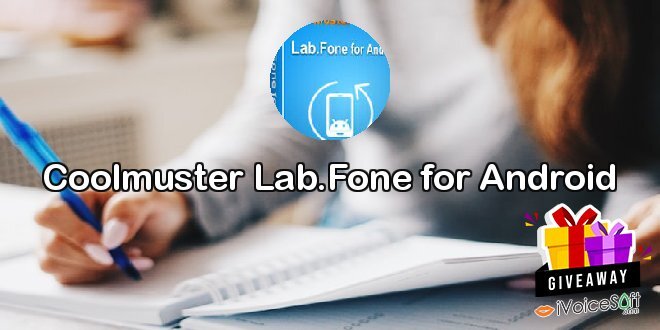
Coolmuster Lab.Fone for Android is a top-notch data recovery tool for Android devices. It helps recover deleted files, including text messages, contacts, call logs, documents, and media from internal memory and SD cards. Plus, it allows backing up both deleted and existing data to your computer, ensuring data safety. With this software, losing data is no longer a problem, making it the ultimate solution for protecting and restoring valuable information on your Android device.

$49.95 - $0.0
Coolmuster Lab.Fone for Android
Platform: Windows
Limited-Time Giveaway: 2025-07-13
Updated:
How to active giveaway license?
About Coolmuster Lab.Fone for Android
Please note that the Coolmuster giveaway campaign might end earlier than scheduled due to various reasons.
DISCLOSURE: We may earn a commission if you make a purchase through our coupons.