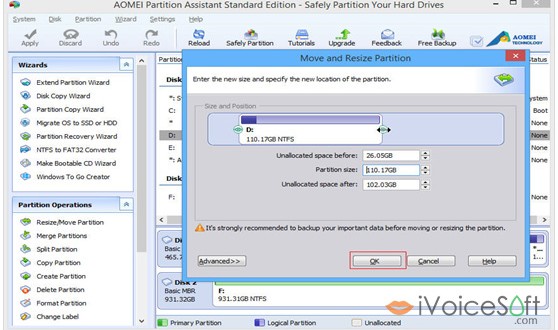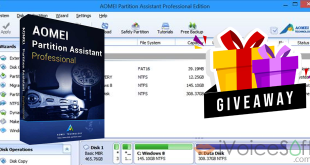Windows 10 has been very popular since it release. Many users may want to resize Windows 10 partition to take full advantage of space. Resize partition means change the size of partition; it can be divided into two cases: extend partition and shrink partition. Take shrink partition as example, you will see shrink Windows 10 volume is just a piece of cake.
Step 1: Start AOMEI Partition Assistant Standard, right-click the partition you want to shrink (eg. Partition D) and then choose Resize Partition.

Step 2: Left move the bar to decide the size you want to shrink from partition D and then click OK.

Step 3: Make sure you have right done all the things; click Apply to execute all the operations. Then you can see there is unallocated space behind partition D.
All in all, AOMEI Partition Assistant Standard is FREE and reliable disk partition management software for windows PC users. If you have any problems in managing your disks or partitions, then try it, it will sure be your good helper.
Compare AOMEI Partition Assistant Products
If You need to get AOMEI Partition Assistant for Windows Server 2003/2008/2012/SBS 2011 (including R2), please order the AOMEI PA Server edition (Include 30% discount also)
Update: AOMEI Partition Assistant has been upgraded to 6.1. Now it supports creating second Ext2/Ext3 partition on SD cards and USB flash drives without formatting. Get The Partition Assistant Pro edition with 30% coupon code now.
 iVoicesoft.com Media Software Review
iVoicesoft.com Media Software Review