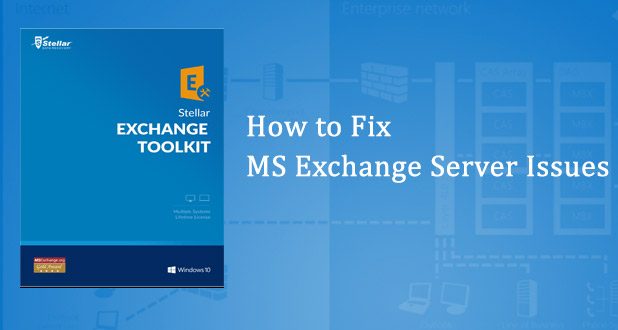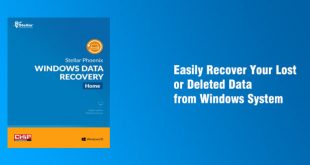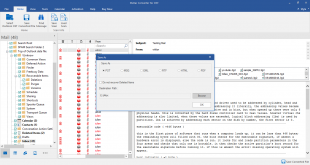Microsoft Exchange Server is one of the most widely used as well as reliable email and calendaring server that runs exclusively on Windows Server Operating Systems. When setup in enterprises, it offers large data storage space to store users’ mailboxes in its database and keeps the communication on until connected. However, there are times when this effective and efficient server gets affected, thereby, giving rise to various issues. In such challenging situations, Stellar Exchange Toolkit can come to the rescue of database administrators handling Exchange servers. Let’s understand Why.
A good chance: Buy Stellar Exchange Toolkit with discount below:
Click on above link to get discount of Stellar Exchange Toolkit Or find more Stellar discount coupon codes here
Stellar Exchange Toolkit is a powerful software that can fix all issues in MS Exchange Server easily and restorethe server toits working condition. It is a collection of five competentutilities with the help of which it tackles any issue occurring in Exchange. Now, know how to run the software in the sections below:
Step 1: Download, install, activate, and launch Exchange Toolkit.
After launching,it comes up with its main User Interface containing buttons that allow users to access various features in the toolkit. This is shown in the image below
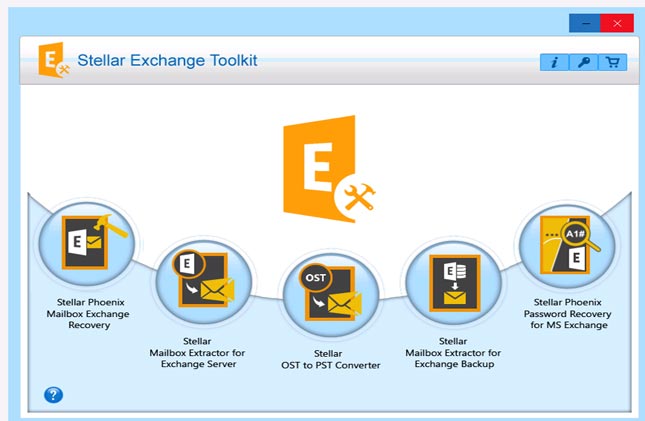
Step 2: From the GUI, click Stellar Phoenix Mailbox Exchange Recovery if you wish to perform recovery of corrupt or damaged MS Exchange database EDB files.
Here, select the EDB file, click on Start to begin scanning and then restore data such as your emails & attachments, contacts, journals, calendars, tasks, etc. to PST, MSG, EML, HTML, RTF or PDF file formats. Also, users can perform recovery of Exchange Server 2016, 2013, 2010, 2007, 2003, 2000 & 5.5
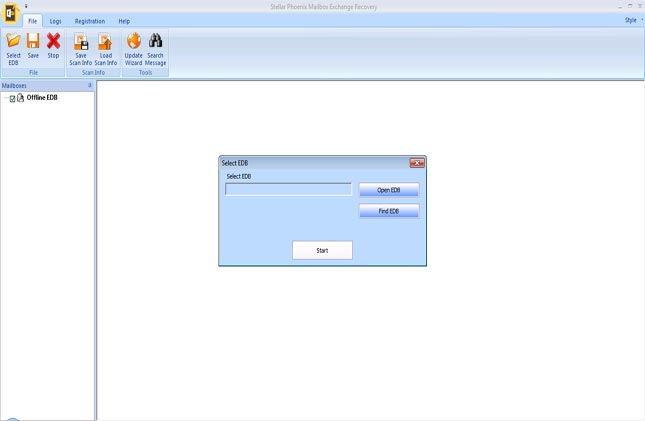
Step 3: On the interface, click Stellar Mailbox Extractor for Exchange Server to convert the Exchange database EDB files into Outlook PST format.
Here, select the conversion mode as it offers users to convert both Online and Offline Exchange database EDB files to PST files. Then, select the EDB file and begin the conversion process by clicking on Start.With this, the software scans the database file, provides a preview and saves all mailbox items such as emails, attachments, contacts, calendar, notes, tasks, etc. in PST format.
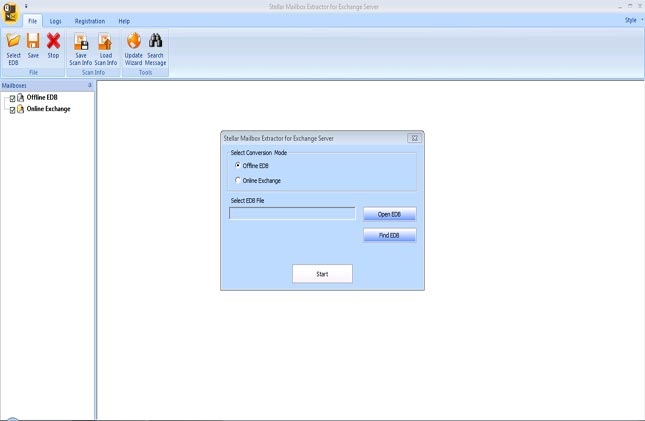
Step 4: From the user interface, click Stellar OST to PST Converter to convert OST files to PST format.
Here, select Outlook mailbox OST file, begin scanning by clicking Scan Now button. With this, it extracts data items such as Emails, Attachments, Contacts, Calendars, Tasks, Notes and Journals in a new usable PST format without making any changes to the original structure of the data items. To view the converted data, users need to import the new PST file in Outlook.
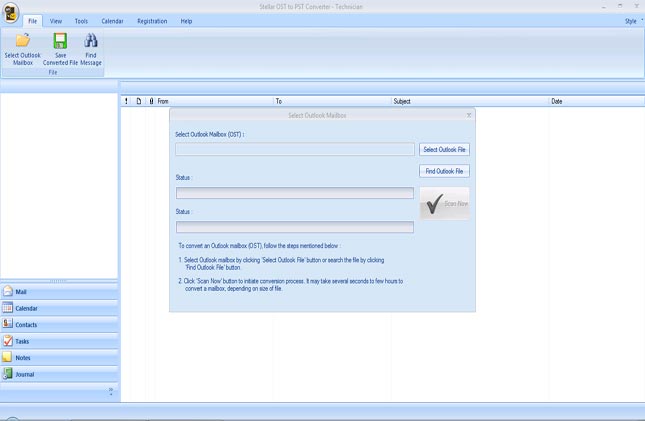
Step 5: From the toolkit’s main interface, click Stellar Mailbox Extractor for Exchange Backup to extract the Offline mailboxes from the Exchange backup file.
Here, select the Exchange backup file (VHDX or BKF) and click on Start button to begin the extraction process of all user mailbox data items such as Emails, Attachments, Contacts, Calendar, Journals, etc. They are further saved in PST, MSG, EML, HTML, RTF, PDF or MS Office 365.
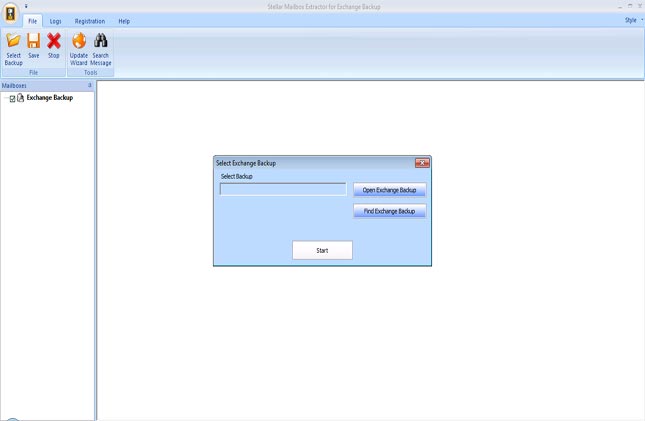
Step 6: Click Stellar Phoenix Password Recovery for MS Exchange to reset the password of Windows Server.
Here, users can reset passwords of MS Windows Server acting as Domain Controllers, provided they do not remember the current password with which the Windows Server are encrypted. Users can reset Windows Server 2012, 2008, 2003, and 2000 passwords.
Conclusion
Stellar Exchange Toolkit contains highly beneficial features and an easy-to-use interface. It provides several benefits such as a complete recovery of corrupt or damaged Exchange Server database (EDB) files, converts user mailboxes from Exchange database (EDB) files to PST, converts OST files to PST format, extracts data from BKF and VHDX backup files of Exchange, and recovers Windows server password successfully. Well, it is a name that you can reckon for resolving all Exchange Server issues!
 iVoicesoft.com Media Software Review
iVoicesoft.com Media Software Review