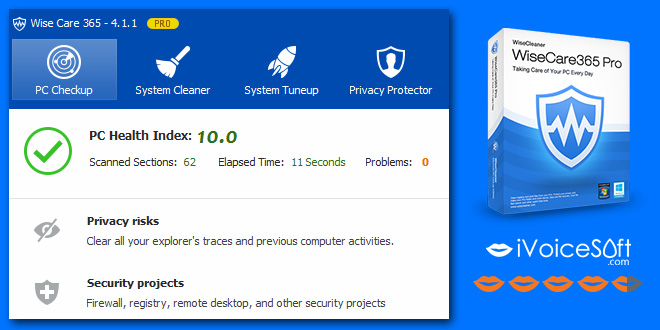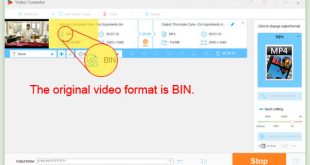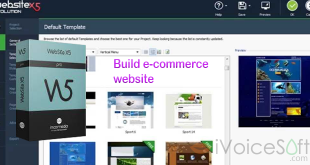Wise Care 365 Pro specializes in system optimization and maintenance. It features many tools for removing unnecessary files from the computer and make the PC run better. It is wrapped in a pleasant and user-friendly interface and sports both one-click actions as well as plenty of customization options for advanced users.
* Upgrade to Pro with more functions here with 50% Discount for Wise Care 365 – 60-Day Money Back Guarantee from Wisecleaner. Check out the WiseCleaner discount page for more promotion.
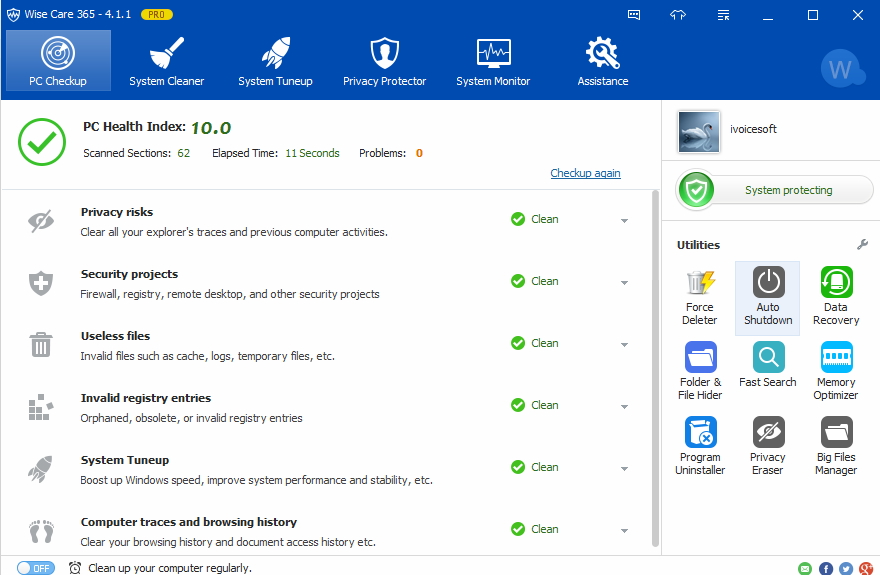
Main Modules of Wise Care 365 pro
PC checkup: scan your computer and give you a health index. You can check out what needs fixing and even configure Wise Care 365 to run on a schedule.
System Cleaning: It has Registry Cleaner to remove useless entries from Windows registry, Common and Advanced cleaner to remove junk files and traces from your computer to free up more space.
System Tuneup: An optimization component attempts to improve the speed of the network and system, reducing application idleness at shutdown, and optimizing network settings to improve the transfer performance.
System Monitor: Provide hardware details including details of processor, mainboard, memory, etc. you can check out currently running process easily.
System protecting: Take prompt action once some applications attempt to make modification without your permission. This protector will identify and stop any processes that try to secretly change Windows registry.
Privacy Protector: include Privacy eraser to remove history of viewed pictures, watched movies/videos, history of accessed files and webpages.
Main features from Wise Care 365 pro
• Clean up, defragment and optimize the Windows Registry
• Defragment and free up space on your hard disk
• Protect your privacy by erasing personal tracking data
• Recover lost files
• Hide important files or folders
• Prevent unauthorized use of personal applications
• Auto shut down your PC
• Free up Memory to boost game and enterprise software performance
• Simple “One Click Tune-up” option will optimize your PC
Editor rate: ![]()
* Note: Don’t forget use 50% Discount for Wise Care PRO if you want to upgrade to PRO version with more advanced features.
>> mSpy – The Best Cell Phone Tracking App
 iVoicesoft.com Software Review, Software Giveaway & Deals
iVoicesoft.com Software Review, Software Giveaway & Deals