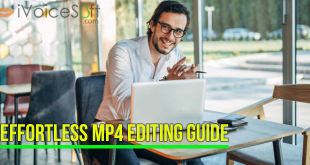Step 1:
Open the app and click “New Project.” Name the title of your project, and pick the videos or clips you want to edit from your phone’s storage. Drag and drop them onto the timeline.
Step 2:
Trim your video by dragging the bracketssurrounding the clip in. If you have a series of clips, you can drag each clip around to change its order.
Step 3:
Click on the transitions icon between clips to add a stylized transition.
Step 4:
When you have finished editing, you can tap “Save” or tap the “Share” button. PowerDirector allows you to save your professional video to your phone’s storage or share it by text or social media directly from the app. Additionally, you can bring your saved videos back into the app to edit again later.
Key Features:
- Edit and share videos in up to 4K resolution
- Create animated titles to catch your viewers’ attention
- Trim, crop, and edit videos with intuitive taps on your clips
- Utilize stunning effects and transitions
- Use the “multi-timeline” feature for combining pictures and videos into a single video
- Upload directly to YouTube or social media from the app
If you want perhaps the most comprehensive video editing app, turn to PowerDirector. PowerDirector features many transition effects, templates, and editing options wrapped up in an intuitive and easy-to-use package.
PowerDirector lets you share your content quickly and easily, making it ideal for those who want to share their combined clips with friends on social media or even upload them to their YouTube channel. This video editor puts you in the driver’s seat, allowing you to add effects and pizzazz or simply and modestly combine clips.
PowerDirector features simple controls: you tap on menu selections for music and video selection, and you add transitions and embellishments from straightforward menus in the app’s toolbar. PowerDirector offers powerful editing tools that will have even those inexperienced in editing videos feeling like pros.
By Sam Campbell on CyberLink
PowerDirector has been offered with cheap price, claim now!

 iVoicesoft.com Media Software Review
iVoicesoft.com Media Software Review