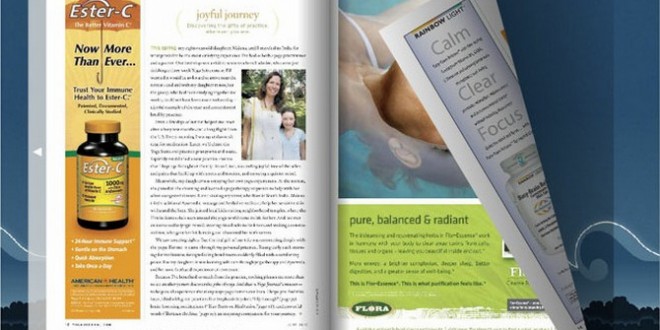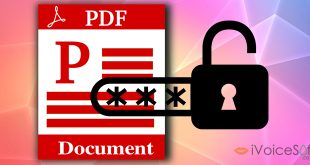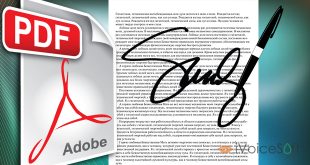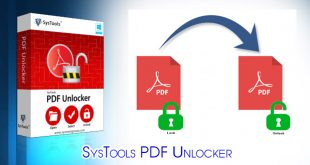If you own an e-book website, or any blog involved working with PDF files, you will definitely like our today’s tutorial!
Normally, we all scroll down to read plain PDF files, so if you want to turn these plain PDF files into more interactive, fascinating ones, Flip PDF Professional is the tool-of-choice!
In this article:
About Flip PDF Professional
This is a powerful flip e-book maker with a cool editor for every page of your book. With this tool in hand, you are enable to create attractively displayed books which can be read smoothly on any devices and desktop. In addition, the program’s pre-designed templates, interactive effects, and simple interface, everybody can generate impressive flip books in just a few seconds.
Flip PDF Professional costs $299, you can download its free trial or get discount fraction below.
>> Want a lighter version? Flip PDF with discount (Only $32.67) from A-PDF Flipbuilder discount here.
Check demo below see Flip PDF in action!
Let’s get started!
Step 1: Import your PDF file
Run Flip PDF Professional >> Create New (1) >> Browse (2) >> Import Now (3)
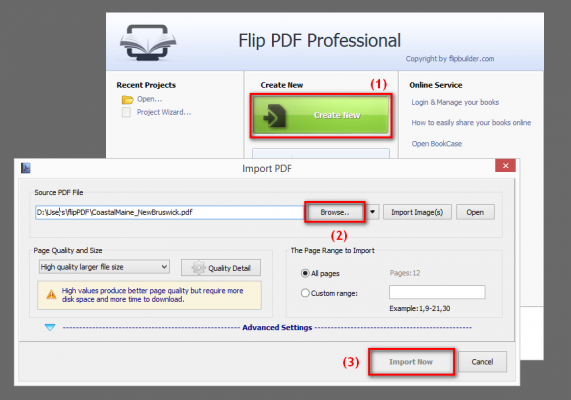
Please wait for the program to import your PDF document. You will see your book flippable as below image:
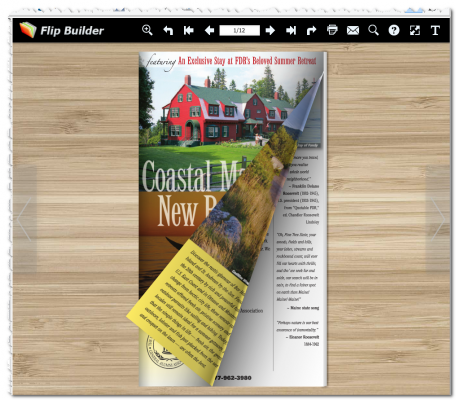
Step 2: Customize your flipbook
On the left column, click Neat to open Template window. Pick your favorite from the available library, then click OK.
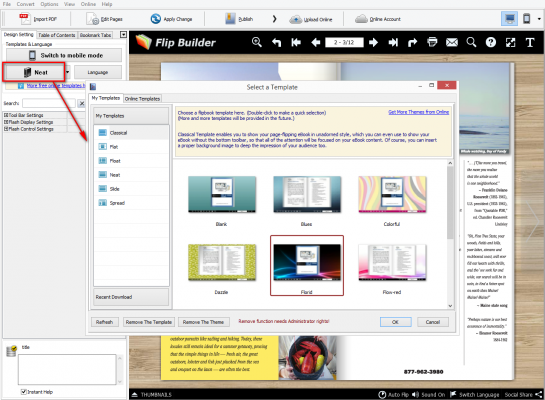
This is how my flipbook looks with the template I chose:
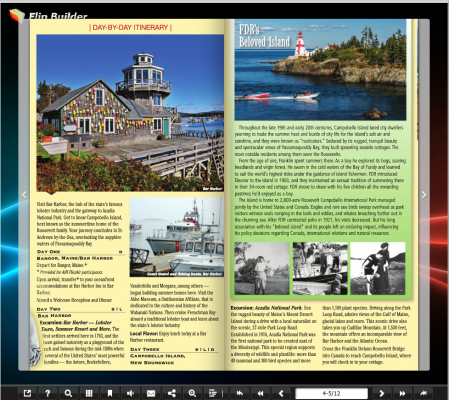
You can also use preset scenes from Flip PDF Professional by selecting View menu (4) >> Scenes (5)
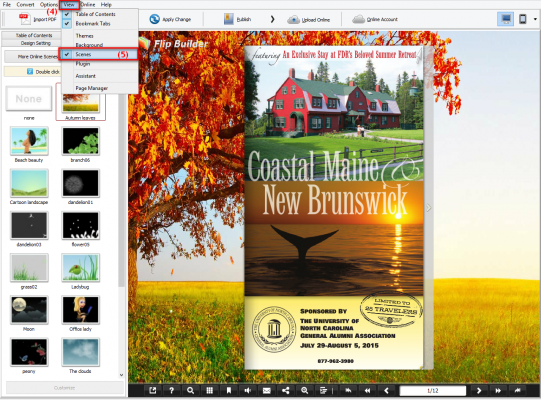
May you like: How To Create Personalized Photo Calendar
Step 3: Enrich your flipbook
You now can make your flipbook more interesting by editing texts, links, images, videos, pages …
Click on Edit Page button.
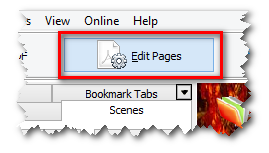
Flip Page Editor of this program owns a very simple interface for all types of users as below:
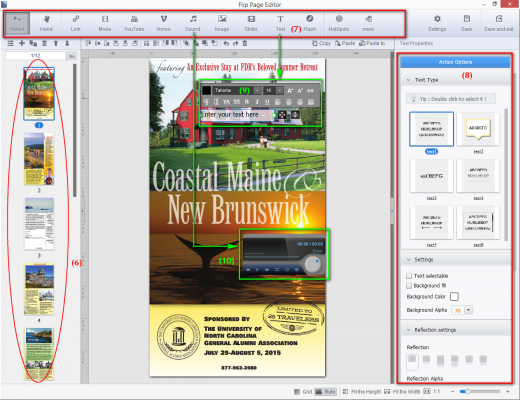
Once the window is open, you can easily:
- Select the page(s) you want to edit on the left column (6)
- Pick audio/video/image…. you want to add from session (7) (Examples 9 and 10 show you how each action works)
- Make further adjustments on each action by using the right column (8)
***Note:
Objects you can add on the document include: link, text, image, flash, Youtube, shape, movie, music, button, printable.
Step 4: Save your final result
If you finish, click Save and Exit to get back to the main window.
Click Publish >> choose the output format you want >> Click Convert.
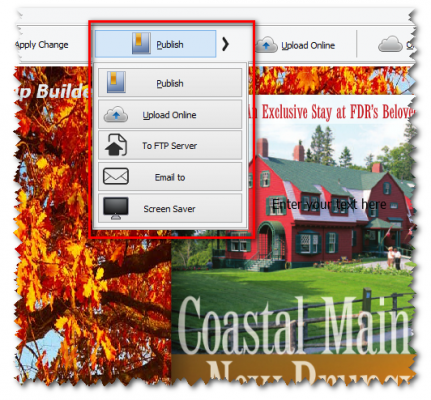
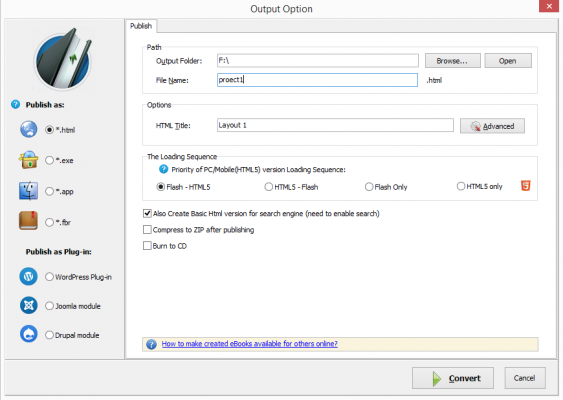
That’s the end of the process. Go to contain folder and check out your stunning flipbook now!
Also, watch this video tutorial for quick guide and don’t forget to get Flip PDF Professional discount if you want one:
Related product software:
 iVoicesoft.com Media Software Review
iVoicesoft.com Media Software Review