The era of DVD players as the main source for home entertainment has come and gone. However, a DVD player is still necessary in order to be able to enjoy optimum video and sound quality on your TV or Sound System if you have large collections of DVDs. You can conveniently store your movies directly to the hard drive when you buy a DVD recorder with built-in memory. This will enable you to organize your own recording library, which can be accessed whenever you want.
If you’re in the market for such a device, explore our top three recommendations below.
In this article:
1. Toshiba RD99DTKB Hard Drive DVD Recorder
For those seeking an affordable alternative to pioneer DVD recorders, the Toshiba RD99DTKB stands out. Priced just under $200, it features Freeview+ support, enabling users to rewind, pause, and record live TV effortlessly. While its 250 GB hard drive offers ample storage for SD resolution recordings, it lacks HD recording capabilities. Nonetheless, its ability to upscale content to 1080p ensures superior image quality. With additional features like a USB port for external media playback, it remains a reliable option, albeit lacking internet connectivity and smart features.

Pros:
- Affordable pricing
- Freeview+ support
- 250 GB hard drive
- Video upscaling capabilities to 1080p
- USB port for external media
- Ability to burn recordings onto DVD discs
Cons:
- No support for HD recording
- Lack of internet access and smart features
- Absence of auto-recording functionality
2. Panasonic DMR-EX97EB-K DVD Recorder
The Panasonic DMR-EX97EB-K stands as an exceptional DVD recorder with a hard drive, featuring Freeview HD capabilities and dual TV tuners, allowing simultaneous recording of two live channels. With a spacious 500 GB hard drive, it accommodates nearly 120 hours of HD recording. The inclusion of a USB 2.0 port expands storage options, while the “Series Recording” feature simplifies scheduling. Boasting quick navigation and the ability to upscale low-resolution content to 4K via HDMI, the Panasonic DMR-EX97EB-K is Miracast certified and equipped with both Wi-Fi and Ethernet connectivity options.

Pros:
- 500 GB hard drive capacity
- Freeview HD features
- USB 2.0 port for external media
- “Series Recording” functionality
- Quick navigation and 4K upscaling capabilities
- Miracast certification
Cons:
- Higher price point
- Occasional freezing issues while using the hard drive
3. Sony RDRHXD970 – 250GB Hard Drive DVD Recorder
The Sony RDRHXD970 offers a built-in Freeview tuner with record, pause, and rewind options, albeit limited to SD quality recordings. However, its 250 GB internal hard disk drive can store over 300 hours of content.
While lacking Freeview Play or Freeview HD support, the Sony RDRHXD970, launched in 2007, remains a budget-friendly option priced under $150. It doesn’t offer internet connectivity or smart features but complements older home entertainment setups with its SCART, HDMI, USB, and DV ports, along with a one-touch dub button.
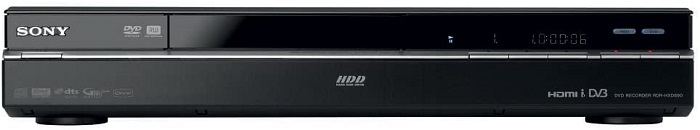
Pros:
- Built-in Freeview tuner
- 250 GB internal hard disk drive
- DVD playback and recording capabilities
- SCART, HDMI, and DV connectivity options
- One-touch dub button
Cons:
- Limited to SD quality recordings
- No Freeview Play or Freeview HD support
- Lack of internet connectivity and smart features
Bonus Tip: DVDFab DVD Creator – A Modern Alternative
In today’s digital age, relying solely on physical DVD recorders can pose limitations. Thankfully, more feature-rich software options now provide a flexible substitute, streamlining the DVD production process. Among the many tools available to consumers for DVD making and customizing, DVDFab DVD Creator is a standout example.
DVDFab DVD Creator Overview
DVDFab DVD Creator empowers users to create DVD discs, ISO files, or folders from a wide range of popular video formats. Its feature-rich interface includes a variety of stylish templates and customizable options for crafting personalized DVD menus.
Key Features:
- Input video formats: MKV, MP4, AVI, M2TS, TS, MOV, WMV, WMA, and more.
- Output disc formats: DVD-9, DVD-5, DVD±R/RW, and DVD±R DL.
- Output high-quality standard DVDs.
- Customize DVD movies with flexible menu templates.
- GPU acceleration for 50x faster DVD burning speed.
- Synchronize detailed meta info for precise DVD organization.
How to use DVDFab DVD Creator
Step 1: Download and install DVDFab DVD Creator on your PC. Launch the software and navigate to the top menu bar, selecting “Creator” mode. Choose “DVD Creator” from the mode switcher options. Upload your desired source video using the “Add” button or drag-and-drop functionality.
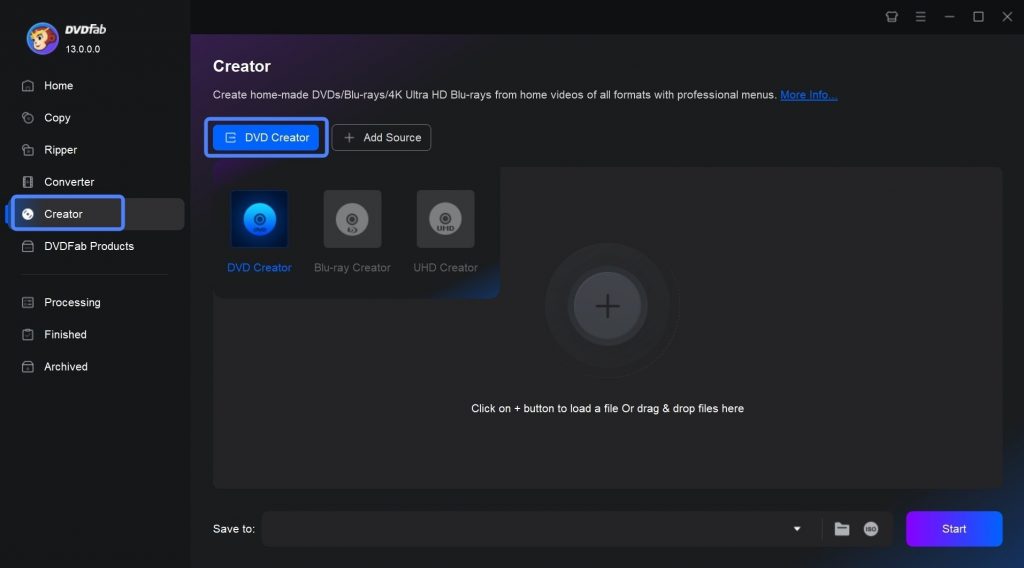
Step 2: Once the source video is uploaded, access “Advanced Settings” to specify output quality and size preferences. Customize your DVD menu by clicking the “Menu Settings” button, allowing for personalized menu designs.
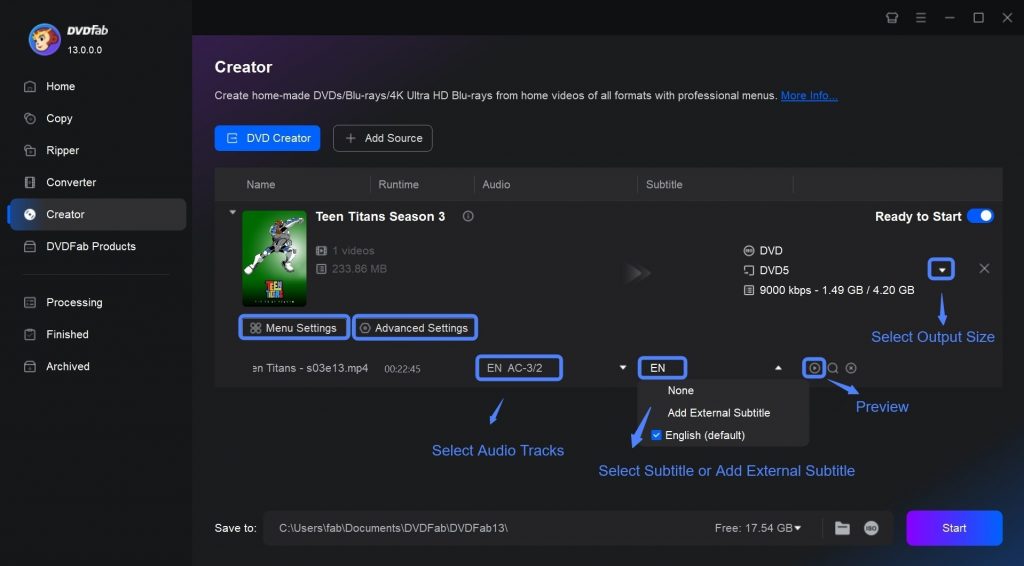
You have complete freedom to customize all elements and widgets within the menu templates to your liking.
Step 3: Select your desired output directory in “Save to Path” and initiate the DVD burning process by clicking “Start.” The software will provide real-time progress updates until the burning procedure is complete.
🔥 Get DVDFab DVD Creator Now and Enjoy 40% Off! Create stunning DVDs with ease. Limited Time Offer! Buy Now and Save!
Conclusion
In conclusion, selecting the best DVD recorder with a hard drive depends on your specific needs and preferences. While traditional recorders like the Toshiba RD99DTKB, Panasonic DMR-EX97EB-K, and Sony RDRHXD970 offer reliable options, DVDFab DVD Creator presents a modern alternative for seamless DVD creation and customization. Select the option that best fits your needs to enjoy the greatest possible home entertainment.
FAQs
❓ Do they make DVD recorders anymore?
In the United States, manufacturers have largely ceased production of new DVD recorders. While some models may no longer be officially available, they can continue to be obtained from locally owned retailers or third party suppliers.
❓ How does a DVD recorder work?
A DVD recorder operates by utilizing optical disc recording technologies to digitally capture analog or digital signals and record them onto blank writable DVD media. These devices may comprise either installed drives for computers or separate components intended to be used in television studios and home theatre systems.
❓ Can you play CDs and DVDs on a DVD recorder?
DVD recorders can function as conventional DVD players, allowing playback of various video and music formats from CDs and DVDs. Additionally, certain DVD recorders may support Blu-ray discs and offer compatibility with Ultra HD content on TVs that support it.
 iVoicesoft.com Software Review, Software Giveaway & Deals
iVoicesoft.com Software Review, Software Giveaway & Deals







