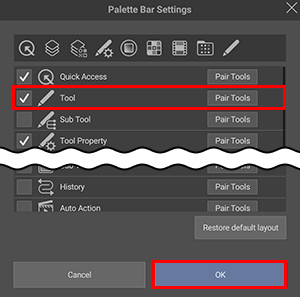If you’ve accidentally deleted default tools or sub-tools in Clip Studio Paint, you can easily restore them using the “Add from default” feature. Here’s how: How to Restore Default Tools: Open the [Tool] palette by clicking on the top left corner, then select the menu icon (≡) > [Add from default]. In the [Add from default] dialog that appears, choose …
Read More »
Hot tips
 iVoicesoft.com Media Software Review
iVoicesoft.com Media Software Review