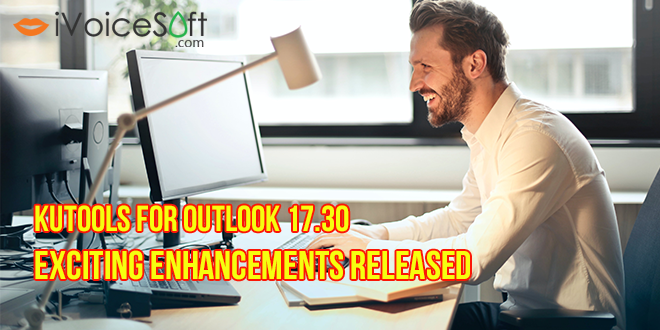We are delighted to inform you of the release of Kutools for Outlook 17.30, which includes a number of great improvements that will make your email experience more efficient.

In this article:
Enjoy the convenience of quick access buttons for both Kutools and Windows Emoji panels, simplifying the insertion of emojis into your emails with just a click.
Updated Ribbon Function Names
We’ve refined feature names across the ribbon for enhanced clarity and ease of use. Navigating Kutools functions is now more intuitive than ever before!
Fixes
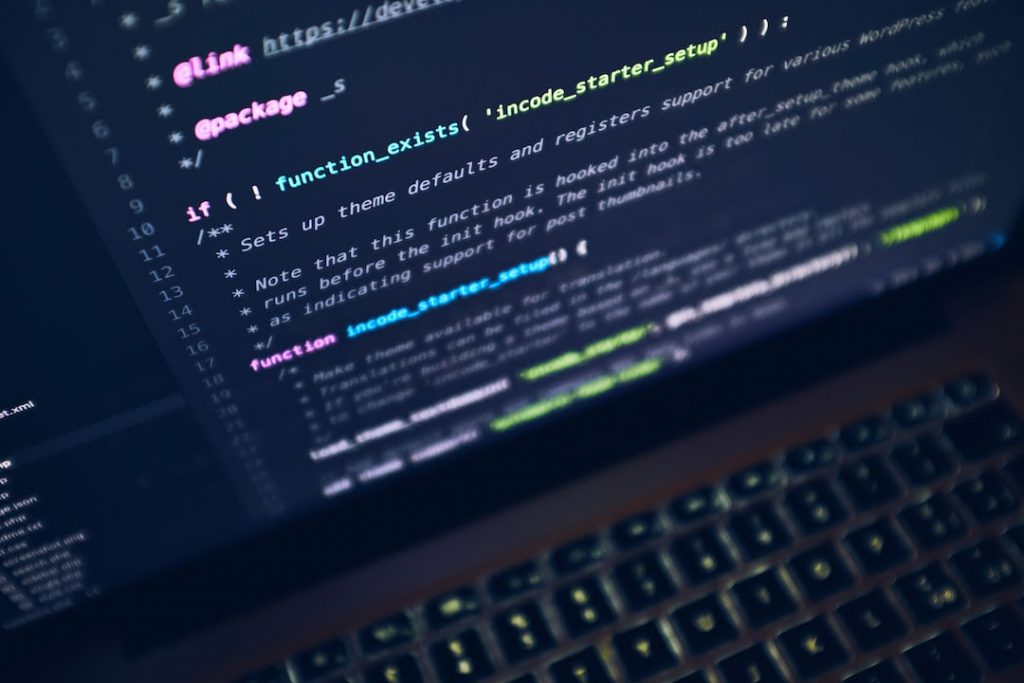
Send Separately
Rest assured with smooth and reliable delivery of emails sent individually, as we’ve resolved any underlying issues.
Auto CC/BCC Rules
Experience accurate rule application in Word Mail Merge with corrected auto CC/BCC rules, ensuring seamless operation.
Various Bug Fixes
We’ve implemented ongoing improvements to provide you with a smoother, more reliable Kutools experience.
Most-used Kutools Features

- Automate Emailing: Effortlessly manage your emails with features like Auto CC/BCC, Auto Forward by rules, and send Auto Reply (Out of Office) without the need for an exchange server.
- Smart Reminders: Stay organized with BCC Warning when replying to all in the BCC list and get reminders when attachments are missing.
- Enhance Email Efficiency: Boost your email efficiency with features like Reply (All) With Attachments, Auto Add Greeting or Date & Time into Signature or Subject, and Reply Multiple Emails.
- Streamline Emailing: Simplify your email tasks with Recall Emails, Attachment Tools (Compress All, Auto Save All…), Remove Duplicates, and Quick Report.
We’d like to thank you for selecting Kutools in Outlook. We are constantly motivated to improve and provide the best experience in Microsoft Outlook by your ongoing support and feedback. In the future, we are looking forward to introducing even more enhancements.
🎉 Unlock 30% off now on Kutools for Outlook! Supercharge your email productivity with ease.
Buy today to seize this exclusive offer. Don’t miss out,
FAQs
1. What is the shortcut key for emoji?
For a quick way to access the emoji keyboard, simply press the Windows logo key and the period (.) key simultaneously while entering text. This shortcut will bring up the emoji keyboard for easy insertion.
2. How do I send daily emails automatically?
To schedule a recurring email, compose your message as usual, then select ‘Schedule Recurring Message’ located at the bottom of the Send Later menu.
3. What is Kutools for Outlook?
Kutools for Outlook is a collection of add-ins designed to improve and streamline the features of Outlook.
 iVoicesoft.com Media Software Review
iVoicesoft.com Media Software Review