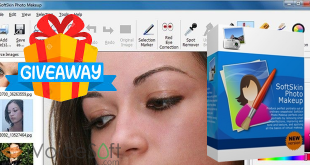Tipard DVD Creator is a software application designed to help users create DVD discs from various video files. It allows users to convert videos in formats such as MP4, AVI, MKV, and more into DVD format, and then burn them onto a DVD disc for playback on DVD players or computers with DVD drives.
Link download full version
How to get Free License giveaway Tipard DVD Creator
Installation
Visit the below link and fill out the form and click on the “Get Now” button to receive the license key.
https://www.tipard.com/special/gotd/dvd-creator/
Shortly, you’ll receive an email containing a license key for Tipard DVD Creator. “If it doesn’t appear in your inbox, kindly check your spam folder”.
Click on the download link above to download and install the software on your computer.
Proceed to open the program and complete the registration process to unlock the full version.
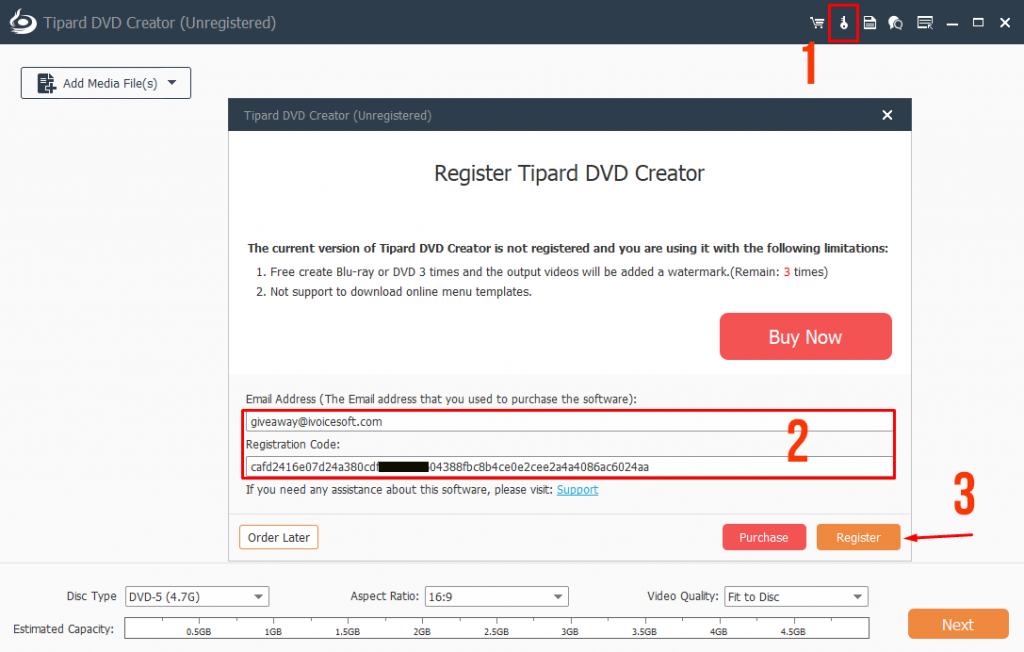
You have to install and activate it before the Giveaway offer for the software is over. No need to worry if you didn’t catch our giveaway! Instead, celebrate the opportunity to avail a generous 84% discount on Tipard DVD Creator.
Terms and conditions:
Kindly be aware that the software you download and install during the iVoicesoft Giveaway period is subject to the following significant limitations:
- This is a 1-year license for 1PC
- Non-commercial use
- No free updates & tech support
- Register before this offer has ended
 iVoicesoft.com Media Software Review
iVoicesoft.com Media Software Review