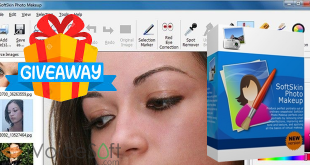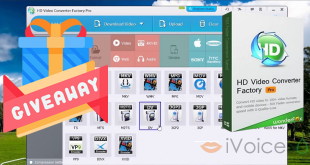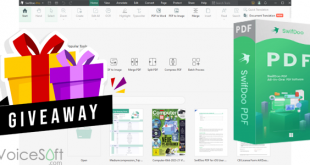Mango Animate Character Maker is likely to be used for producing 2D character animations for various purposes, such as educational videos, marketing materials, presentations, and more. It may offer a user-friendly interface and features that allow users to design and customize characters, including their appearance, movements, and expressions.
In this article:
Link download full version
Link 1: 32-bit — Link 2: 64-bit
How to get Free License giveaway Mango Animate Character Maker
- Visit the developer’s website and sign up for a free account with a valid email.
- Mango Animate will send you an activation email to your inbox. Click ACTIVATE ACCOUNT button in that email to activate your Mango Animate account. If you don’t receive the email, please check your spam folder or try again with a different email address.
- Visit the developer’s website and log into your Mango Animate account that you just created
- Once you are logged in, click your profile icon/name and click BILLING INFO.
- On left panel menu, click GIFT CARD then enter the below exclusive license code, choose MANGO CM under the APP option, enter the captcha and then click SUBMIT:
license code:
- Now download and install the Mango Animate Character Maker app to your computer , run it and log into your Mango Animate account, and start using it. Enjoy!
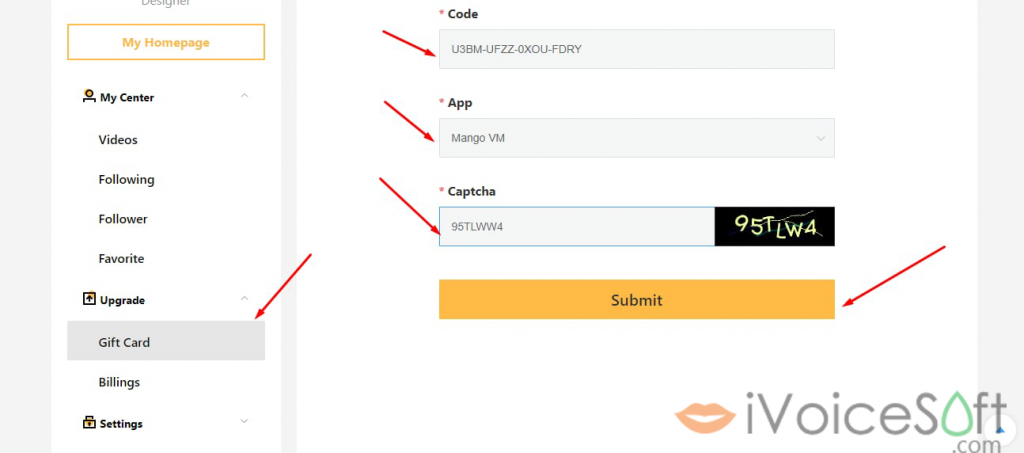
Make sure to install and activate the software before the Giveaway offer expires. Discover our top-selling comprehensive graphics software and take advantage of our exclusive deals!
Troubleshooting Registration Problems
In the event that you experience any difficulties registering for the iVoicesoft Giveaway, please consider the following:
- Run software as administrator for proper registration.
- Double-check provided registration details; use specified email or username if provided.
- Follow given directions precisely, including account creation and activation.
- Restart the program after registration.
- Check junk/spam for developer emails; use a different email if necessary.
- If using a license key, ensure accurate input, check for spaces.
- Confirm internet connectivity and allow program access to the registration server.
- Keep computer clock up-to-date.
- Check program’s menu or ABOUT section for registration confirmation.
- If issues persist, seek help in the forum or contact the developer directly.
 iVoicesoft.com Media Software Review
iVoicesoft.com Media Software Review