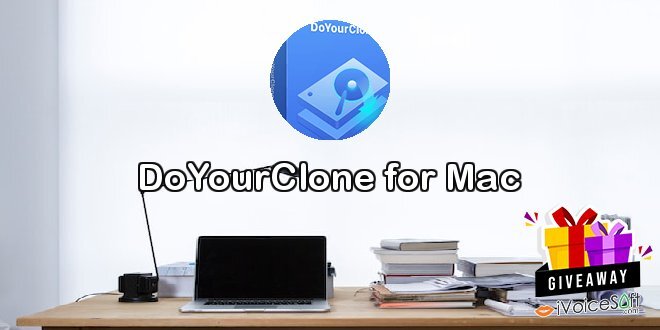This is the Official Giveaway download from Doyourdata! Act quickly as this limited-time giveaway may closed before the scheduled end of the campaign.
Giveaway keys & download link
- Product name: DoYourClone for Mac
$59.0- $0.0 - Full Download: https://doyourdata.com/...ial/DoYourCloneTrial.dmg VirusTotal scanning...
- License code: PPZ...RDYZ + Show full
- Limited-Time Giveaway: 2024-04-19
- Platform: macOS
- Updated:
How to get Free License Key DoYourClone for Mac
- Please click the download link provided to install the software on your Mac.
- Once installed, open the software and utilize the provided license code to complete the registration process.

Darshit Kumar: "Using this software, I effortlessly cloned my Mac disk. Highly satisfied with its performance and simplicity."
Terms and conditions
Please be aware that the software you download and install through the iVoicesoft Giveaway comes with the following notes:
- Not support re-installation or update
- No free tech support
About DoYourClone for Mac
DoYourClone for Mac is a software application designed to facilitate disk cloning tasks on macOS. It allows users to copy or clone a hard drive to another drive, as well as create full disk images of their disks. Additionally, it provides a straightforward method for backing up data or the Mac operating system.
 iVoicesoft.com Software Review, Software Giveaway & Deals
iVoicesoft.com Software Review, Software Giveaway & Deals