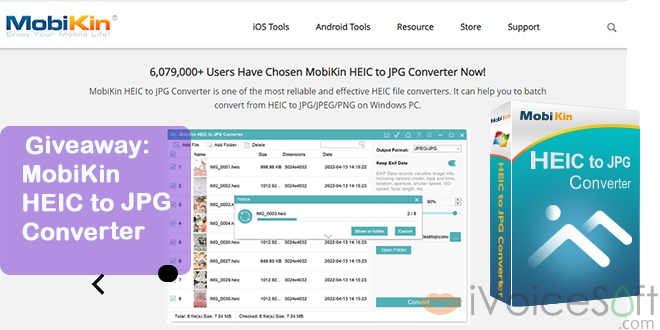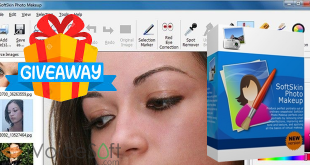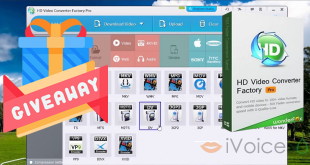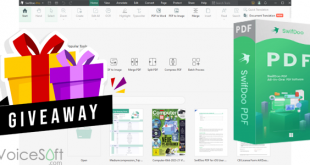MobiKin HEIC to JPG Converter is one of the most reliable and effective HEIC file converters. It can help you to batch convert from HEIC to JPG/JPEG/PNG on Windows PC.
In this article:
Link download
How to get Free License giveaway
Installation
Unzip the Package and double click “Setup.exe” to install the software.
Launch the software, access the pop-up registration window or click the key icon.
Copy and paste the registration email and license key provided below, then press “Register” to activate the license.
Licensed email: mobikin[at]giveawayoftheday[dot]com
License code:

You have to install and activate it before the Giveaway offer for the software is over. After you have successfully registered, please do not register it again or reinstall it, otherwise the registered version would be turned into trial version.
Terms and conditions:
Please kindly note that the software you download and install during the iVoicesoft Giveaway period may come with the following important limitations:
1) No free technical support
2) No free upgrades to future versions
3) Strictly non-commercial usage
Batch convert all HEIC photos to PNG/JPG/JPEG image format at a time without losing image quality. If image info is required, you can choose to keep the Exif data when converting to JPG/JPEG.
 iVoicesoft.com Media Software Review
iVoicesoft.com Media Software Review