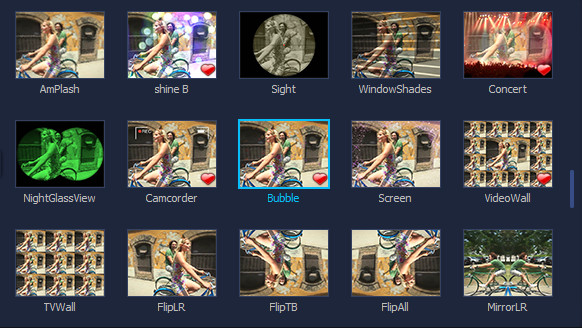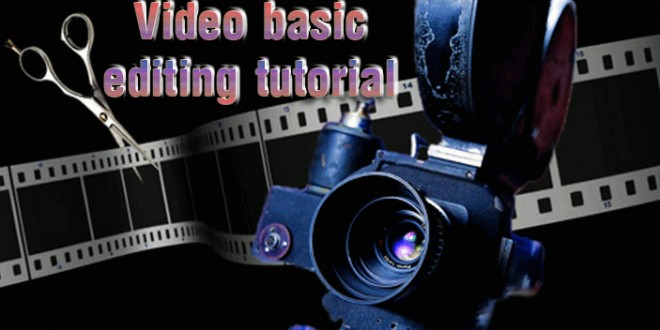Filmora (originally known as Wondershare Video Editor) is an all-rounded video editing software tool that is not only able to edit your short films, it also adds professional movie effects, as well as offers a bunch of interesting features to all video owners. Let us show you why it is so highly regarded as a versatile software product and whether …
Read More »
 iVoicesoft.com Media Software Review
iVoicesoft.com Media Software Review