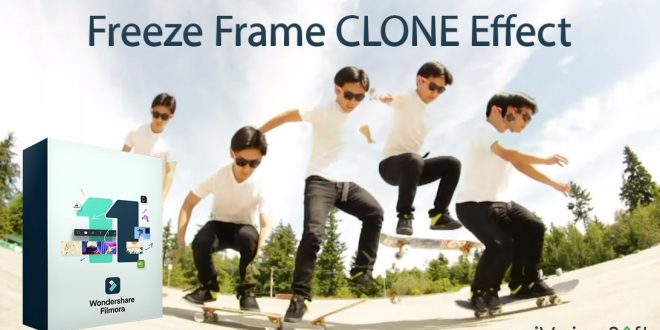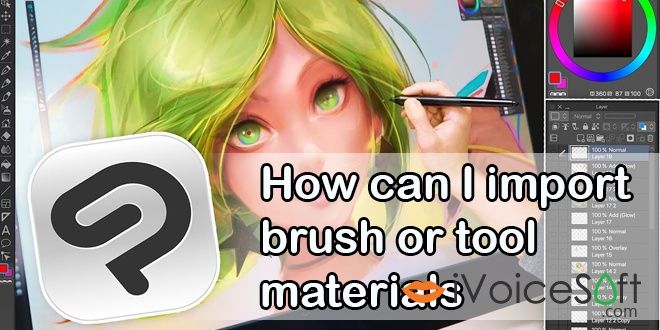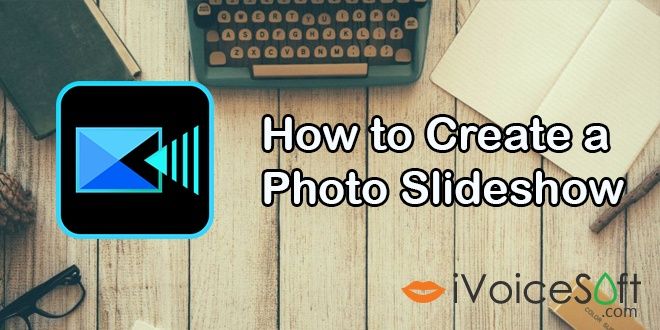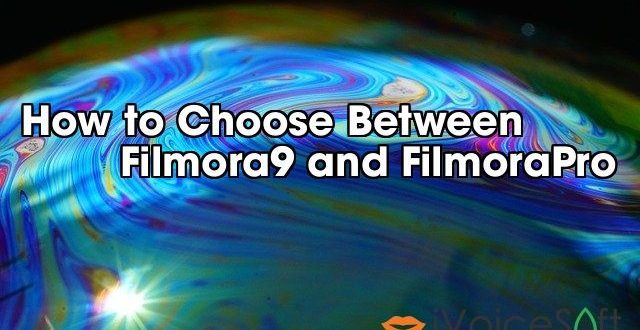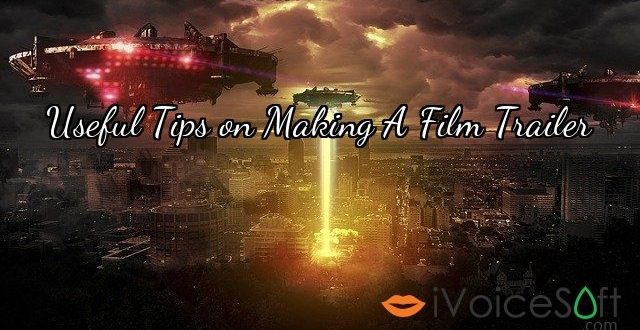A while back, I will shows you simple steps to create a freeze-frame sequence using the updated masking features in Filmora 11! Learn this trick to light up your video! Filmora 11 can support you to create a freeze-frame effect with the “Darken” blend mode. This video shows you how to create a freeze-frame sequence, but this time, we’re going …
Read More »
 iVoicesoft.com Media Software Review
iVoicesoft.com Media Software Review