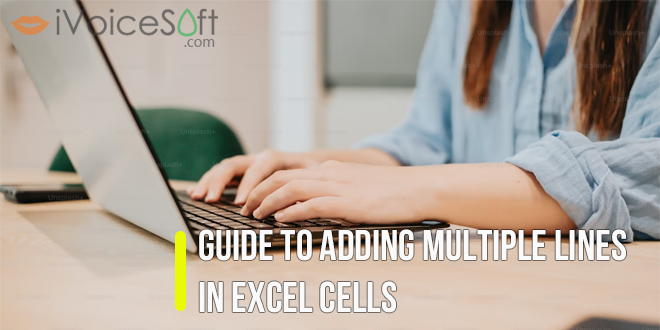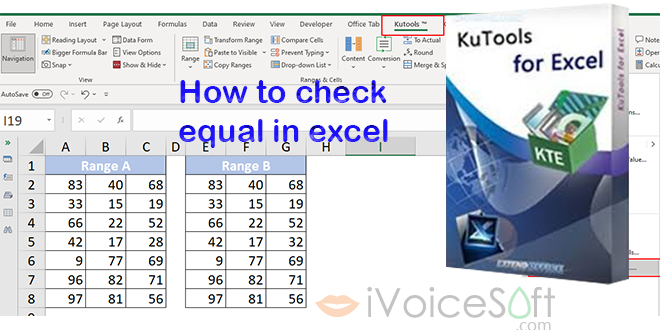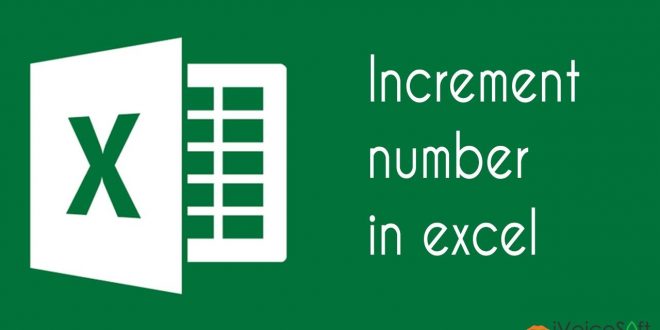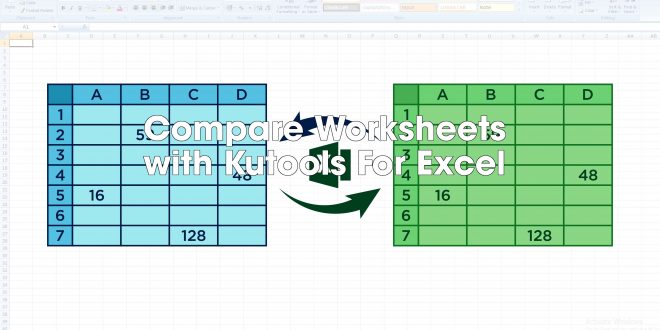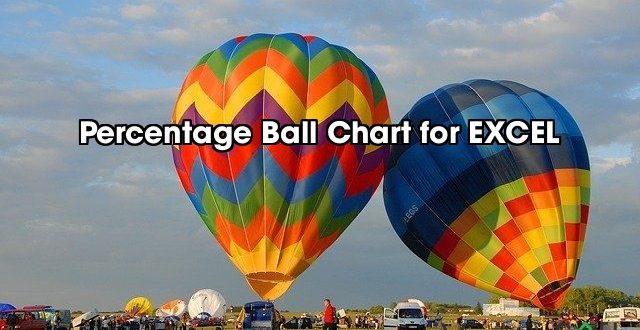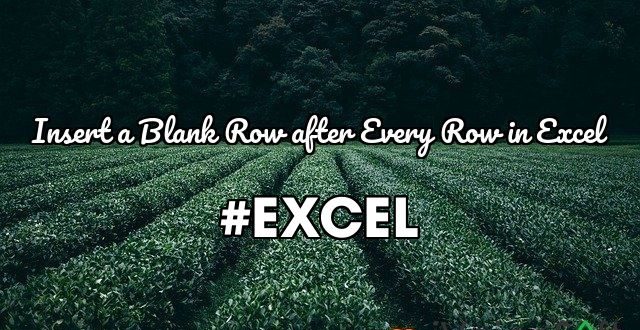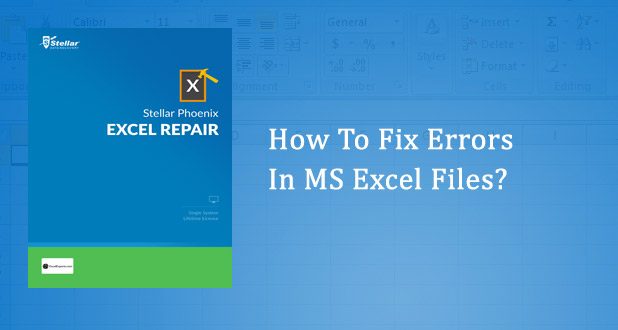Are you faced with the challenge of entering multiple lines of content in a single Excel cell? Worry no more! In this easy-to-follow guide, we will walk you through two efficient methods to seamlessly add multiple lines within a single cell in Excel. Method 1: Adding Multiple Lines Using Carriage Return (Alt + Enter) In Excel, adding multiple lines within a …
Read More »
 iVoicesoft.com Media Software Review
iVoicesoft.com Media Software Review