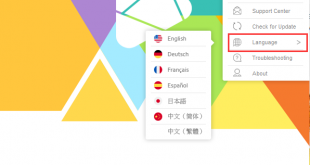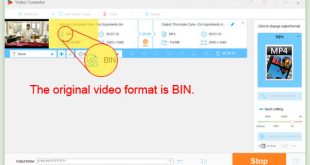WonderFox DVD Ripper Pro is professional DVD ripping software that can rip and convert DVD disc to video.
The DVD market sales shrink. But some people are still very much attached to the movies they buy. For these people, the only way to have movie content is to physically hold a DVD disc. So some people, rather than downloading or streaming digital videos, would prefer to grab them directly from DVDs. WonderFox DVD Ripper Pro is a simple tool with which you can rip or grab the contents of any DVD and convert all the chapters to video files. According to its developer, the shortest time to create a digital backup of a 120-minute DVD is 5 to 10 minutes. The following article will focus on how to use one of the best DVD ripping software today.
In this article:
WonderFox DVD Ripper Pro Overview
WonderFox DVD Ripper Pro has been equipped with GPU&CPU hardware acceleration, multicore CPU, and Hyper-threading technology. All of these techniques help ensure super-fast ripping speed. If you want to rip and backup your DVDs to digital formats including MP4, AVI, MKV, MPG, WMV, MOV, etc or copy DVD content to play on your devices, such as iPhone X, iPhone 8, iPad, Samsung, Huawei, Sony and many more, this program is your best choice.
Easily Rip Your Big DVD Collection to Video on Windows 10
The steps are as follows.
Step one: Insert a DVD disc into the drive and then launch the program. Select “DVD Disc” button. The software will automatically analyze and decrypt the DVD content.

Step Two: After a short while, all contents are listed. The most important thing is that the right main movie has been picked out. WonderFox DVD Ripper Pro has the ability to decrypt any DVD protection by CSS, region code, UOPs, RCE, APS, Sony ArccOS, and Disney X-project DRM, which also enables you to easily enjoy a DVD with 99 titles for personal use.
Now, choose the output format on the right. Here we choose MP4.

Step Three: Simply click “Run” to start the DVD to video conversion. Besides, if you have a DVD with scratches, you are able to repair it easily.
Please share the post if you think it’s useful.
>> Get WonderFox coupon HERE, up to 90% OFF
 iVoicesoft.com Media Software Review
iVoicesoft.com Media Software Review