If you are a game-holic, you may know the popular VR game nowadays. Oculus Rift is one of the famous VR products, it developed many games as well. If you are fearing saved game progress will lost when restart game, or reinstall Oculus rift. You need to make a backup, backup is a good solution.
vrBackupper is the first free tool designed to backup and restore Oculus Rift and its games, apps and so on. It can also move Oculus Rift installation directory to other drives instead of system drive to avoid low disk space problem. vrBackupper is recently developed by AOMEI Tech, which is a famous software company. We have articles about its two main products: partition manager – AOMEI Partition Assistant and PC backup software – AOMEI Backupper.
In this article:
Features of vrBackupper
Backup Oculus Rift and its inclusions to a safe place without data loss quickly, including VR games, VR apps, installation directory, etc. When comes to restore, you can restore Oculus to another computers easily.
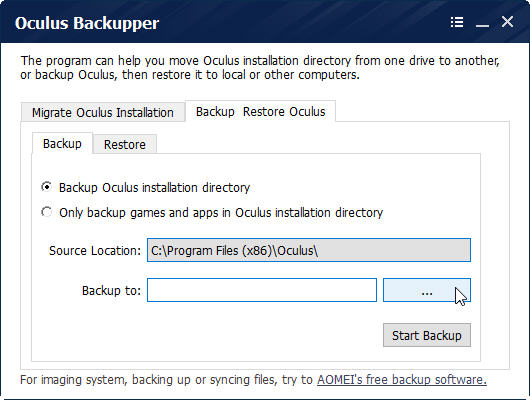
Yet, you can backup Oculus games and installation directory from old computer and restore them to the new one with vrBackupper all in a quick process.
Move Oculus to another drive to solve lack of disk space problem of installing games. vrBackupper ensures Oculus work normally after moving to new drive.
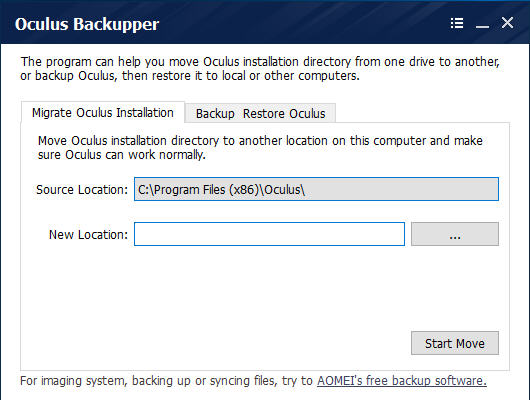
Why choose vrBackupper
Because backup always a good habit, it is necessary to backup VR game configurations covering saved game progress, in-game level, equipment, and gold. It is the first such product in the market. It is free to use. Except backup, but also migration is possible with it.
vrBackupper is very easy to use, the installation package is only 4.4 MB, download and enjoy it!
>> Get the best of PC Disk Backing-up with AOMEI Backupper Pro
 iVoicesoft.com Media Software Review
iVoicesoft.com Media Software Review



