Since WhatsApp doesn’t offer a direct way for users to transfer all WhatsApp data between different operating systems, some third-party tools cure this headache. In this part we will introduce 3 third-party tools that focus on WhatsApp data management.
Here is a simple step-by-step guide of how to use iTransor to transfer WhatsApp chats from iPhone to Android:
In this article:
Step 1: Use iTransor for WhatsApp
Install iTransor for WhatsApp on your computer and launch the program. Choose “Transfer WhatsApp between Devices” on the left in the main window. Connect the iPhone and the Android device for transfer to the computer with USB cables. The program should detect and display the devices. Follow the instructions on the screen.
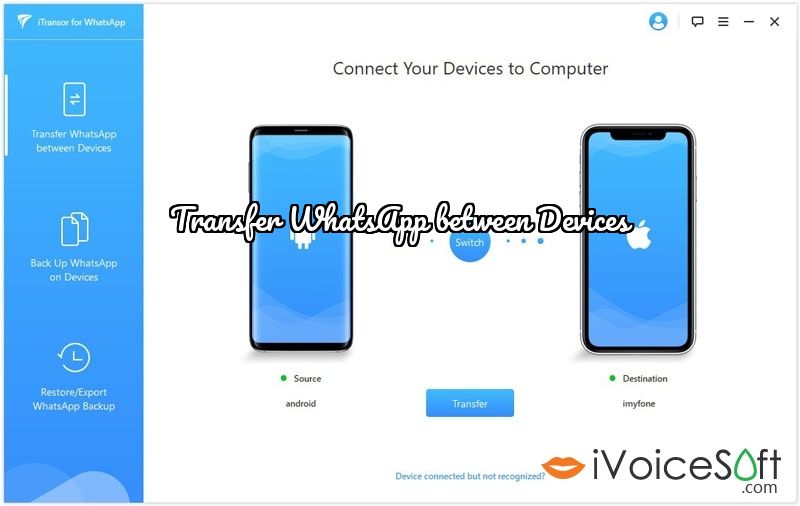
Step 2: Click on “Transfer” to begin the process.

Step 3: Waiting and get result
Keep both devices connected to the computer during the transfer. It might take minutes to hours depending on the amount of WhatsApp data. Once the transfer is complete, you will see the WhatsApp messages on your Android device.

Save with our special iTransor for WhatsApp coupon and get huge discount off at iMyfone coupon page. Hurry up now, now!

“There is no official method to transfer WhatsApp between iPhone and Android. iTransor for WhatsApp makes it possible.”
 iVoicesoft.com Media Software Review
iVoicesoft.com Media Software Review



