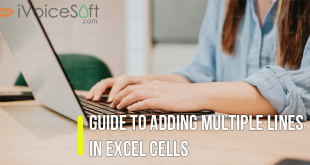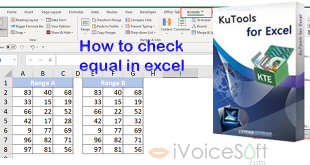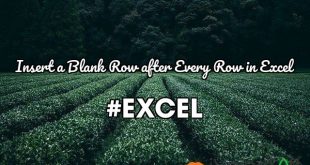Many Excel newbies are confused by the action of text display in a cell. The text is sometimes displayed at the full longgg to another cell or taken out by another cell.
This Excel Tip will show you how to control the text by “Wrap text” action in Excel.
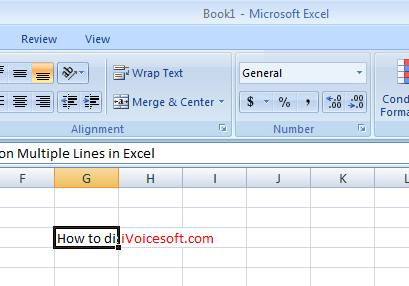

Please see animate below to know how it works.
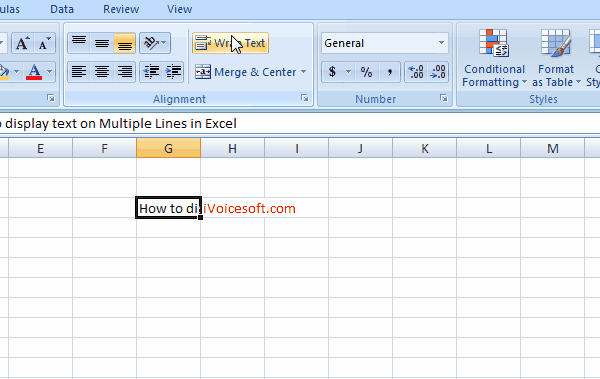
Read more: How to Change Voice in Skype call
 iVoicesoft.com Media Software Review
iVoicesoft.com Media Software Review