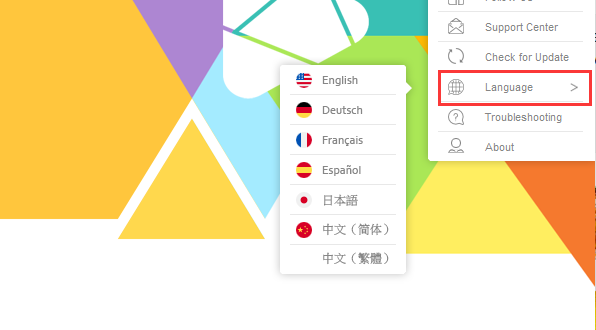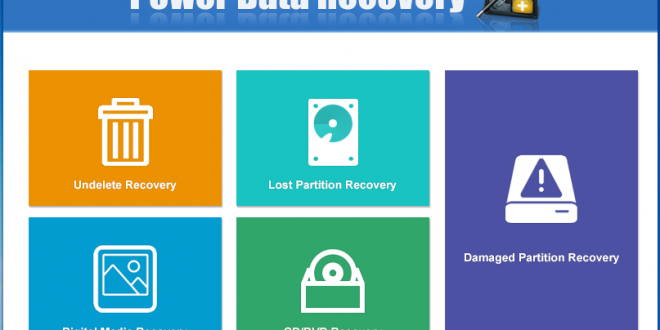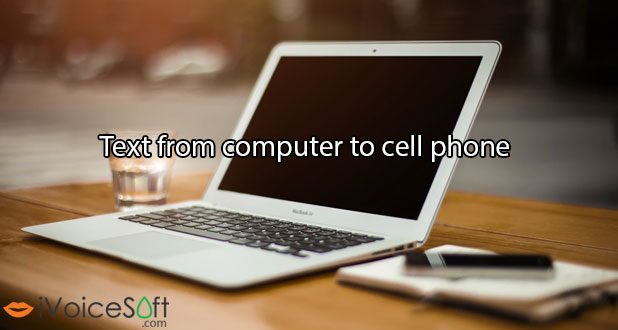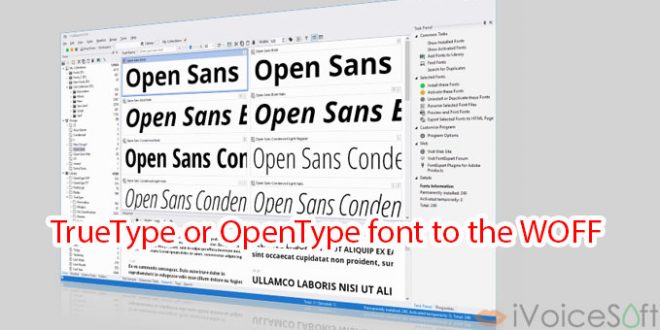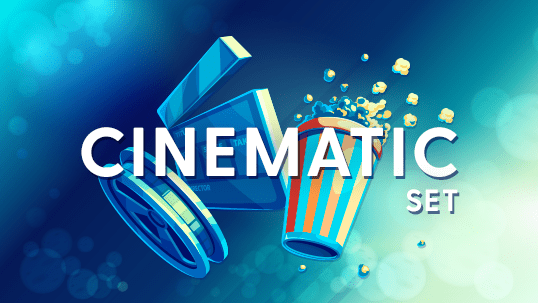Many times in life, we can easily find that even if we successfully download the video from the video website, we can’t enjoy it because of the format problem. Moreover, many of our digital devices support a limited format that does not meet our viewing needs. More likely, we often want to convert videos from mobile to TV. These are …
Read More »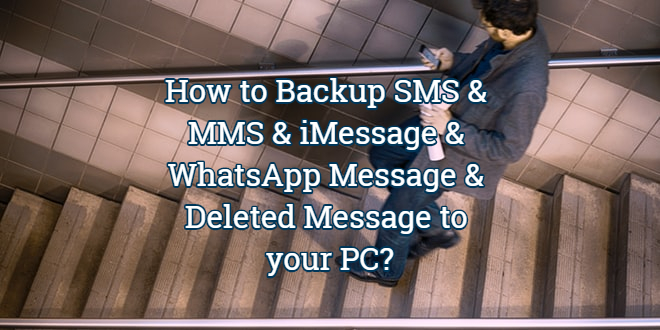
 iVoicesoft.com Media Software Review
iVoicesoft.com Media Software Review