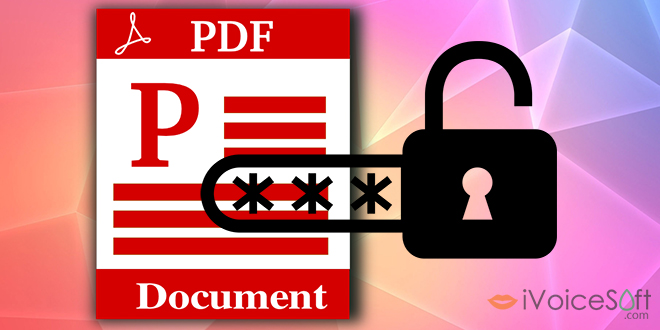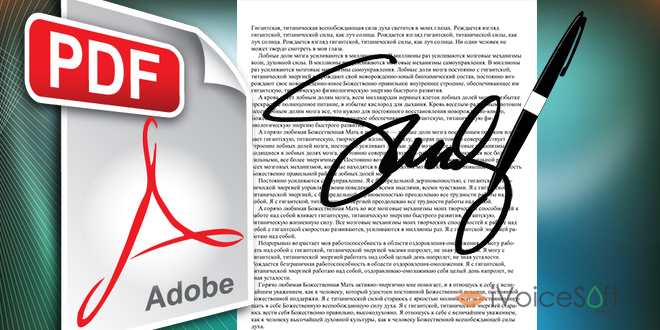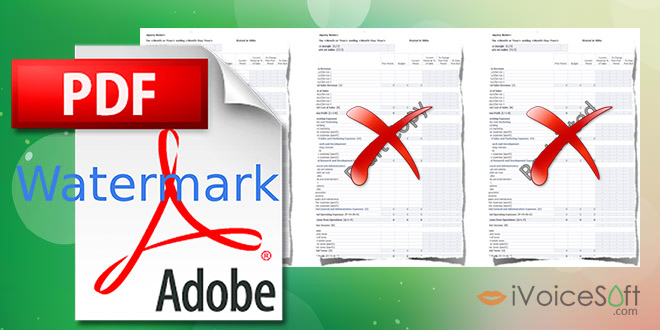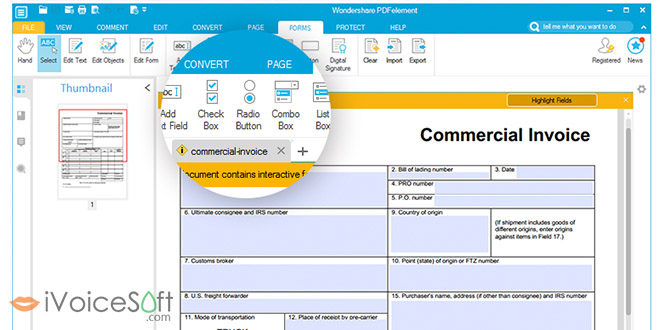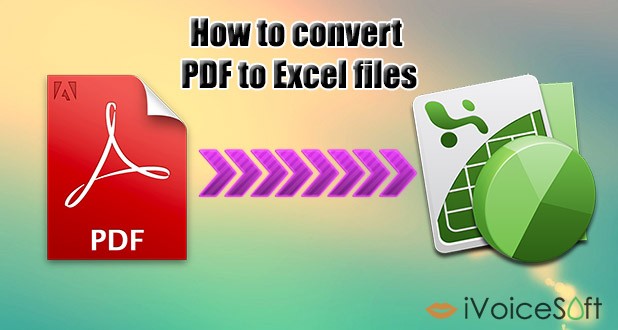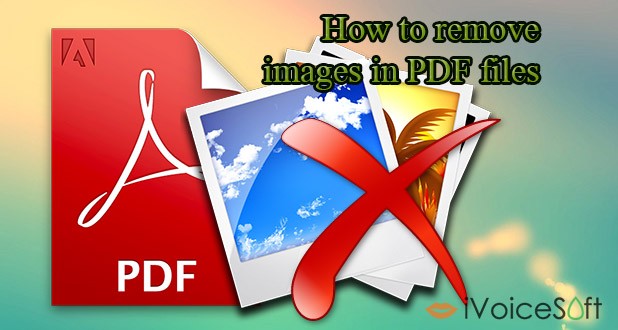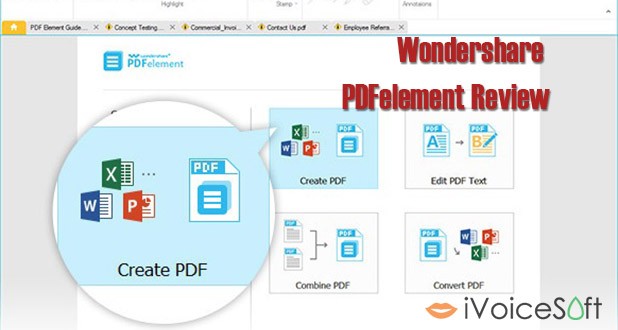Wondershare PDFelement is a software program specially designed to bring together all the standard and necessary tools that are PDF related. With this tool in hand, you can process any kind of PDF files, from simple to advanced tasks completely at ease. It can easily convert you document files from one format to another, and edit PDF file (e.g. remove …
Read More »
 iVoicesoft.com Media Software Review
iVoicesoft.com Media Software Review