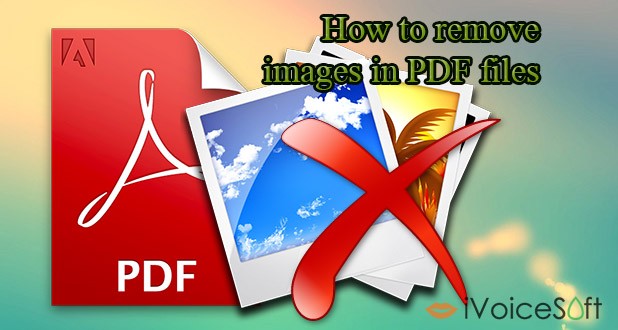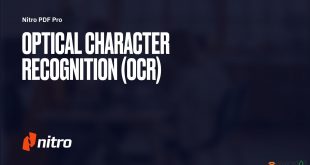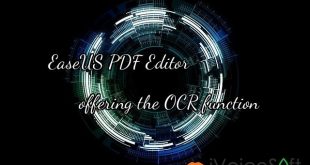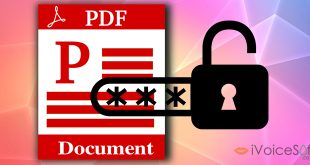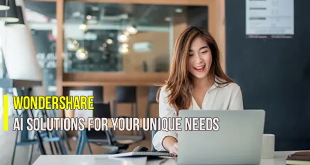Have you ever wanted to get rid of unwanted images in a PDF file? It seems quite complicated to do so, especially with PDF file format, unless you have a specialized PDF editing tool in hand. In this tutorial, we will show you an easy way to remove images in your file using the cool Wondershare PDFelement.
Note: New to this tool? Read iVoicesoft’s detailed review for PDFelement.
First off, you need to have Wondershare PDFelement installed on your computer:
PDFElement 6 STANDARD for Windows & Mac costs $59.95, but you can get the fully-featured program with PDFelement discount at only $41.97
Higher edition, PDFElement 6 PRO: Listed price $99.95 discount to only $69.97
In this article:
Run the program by double-clicking on its desktop icon:

Click Open to import your file into the program.

Step 2: Delete unwanted images
You file is now open in PDFelement. On the toolbar, click Edit Objects to switch it to editing function.

Note: The full version without limitation can be purchased at $69.95. But all iVoiceSoft’s readers can get more attractive price with a special PDFelement coupon, up to 50% OFF!
At this point, if you click on any image, you can see a blue box bordered around it (1), so simply press Delete to remove it from your PDF file (2).


Tip: If you want to undo deleting step, click on Undo button (3), or use combined keys Ctrl+Z to get your images back.

Very simple, right? We hope you will have best edited PDF files used for any purpose ever!
Get PDFelement coupon, up to 50% OFF HERE
 iVoicesoft.com Media Software Review
iVoicesoft.com Media Software Review