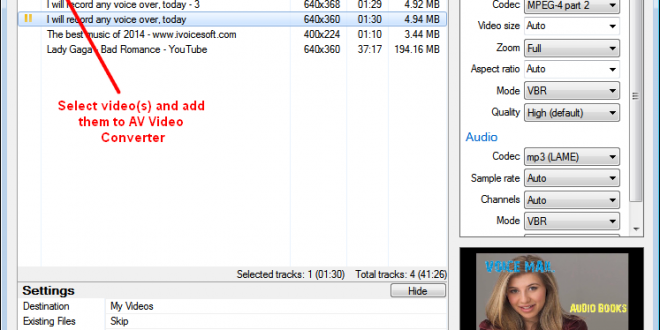In many cases, you need to extract the sound from a video then save to MP3 file (Or FLAC, WAV,…).
I will guide you to convert a video to MP3 file with AV Video Converter, a Free tool from Audio4fun.
How to use Free AV Video Converter to rip the sound from video
In this article:
Requirements
- Video file which you need to convert to MP3 file.
- Free Download and install AV Video Converter From Audio4fun.com
Start to rip the sound from video, 2-steps
Step 1: Select video(s) and add them to AV Video Converter. Click play if you want to preview.
Step 2: Select Destination and format for output sound file(s)
- In Setting, click Destination to select folder where the output MP3 file will be in.
- Click Format (In Setting), select Audio then select MP3 (Or WAV, FLAC, OGG…)
All done, Click “Convert All tracks” button on Tools bar and grab coffee in the meantime.
Browse to folder which you select in step 2, you will see the sounds files.
Note: If you want to edit (Insert sound, add effects, …) those sound file, please select Tool -> AV Audio Editor to go to AV Audio Editor (Free also)
>> Read more: Remove human vocal from any song with AV Audio Editor
 iVoicesoft.com Media Software Review
iVoicesoft.com Media Software Review