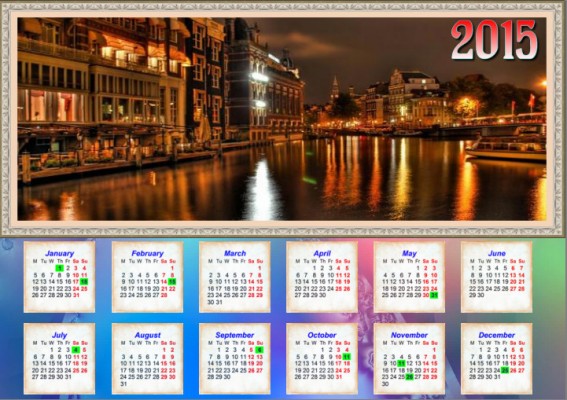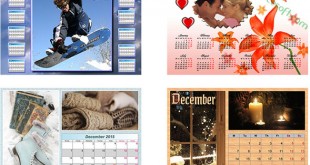Looking for new ideas for your DIY projects? This tutorial will guide you on how to create unique printable calendars which are not only useful for your daily activities, but also makes your room look way cooler than ever.
The tool in use today is Photo Calendar Creator PRO – professional calendar making software which includes 100 cool templates to get started! This interesting application supports 7 different languages and up to 11 languages for calendar.
As the New Year Holiday, price is discounted to 80% OFF, So don’t pay Photo Calendar Creator PRO with full $59. Get full license with Only $11 NOW
Check out some cool ideas below:
Now, let’s see how it works!
In this article:
Step 1: Create your new project
Choose calendar type from various options as below:
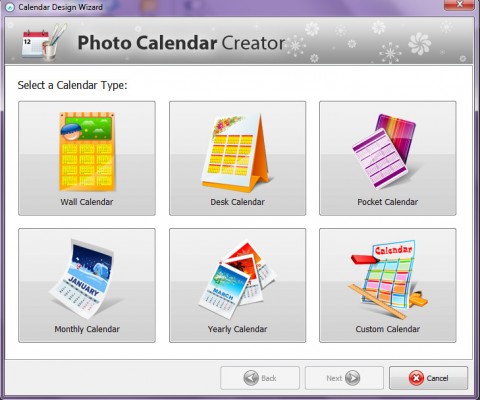
– Pick your favorite calendar template, and layout for the months.
– For every layout, you always need a main photo, so make sure you have chosen a high quality photo to make your calendar look great.
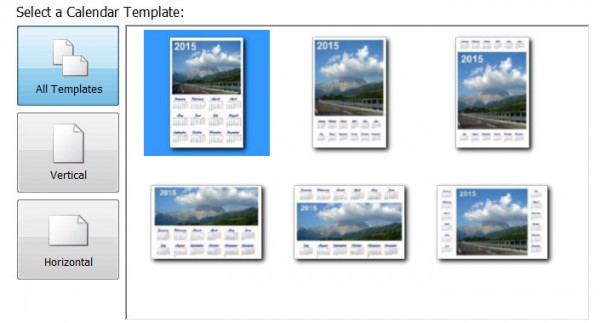
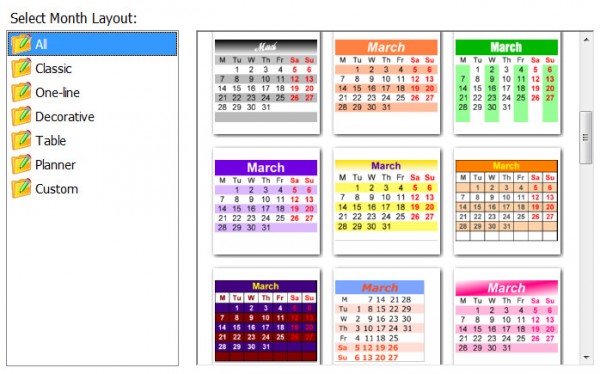
Step 2: Apply advanced visual settings
– Customize your calendar using its built-in settings. The program offers various adjustments for user’s options (page size, resolution, width, height, orientation, etc.).
– Choose holidays you want to display on your calendar. Photo Calendar Creator PRO includes a few public holidays of Britain, France, Germany, Italia, Portugal, and Spanish. Besides, users can add new holiday groups, or edit available ones as they like.
– Modify color and background for holiday’s display.
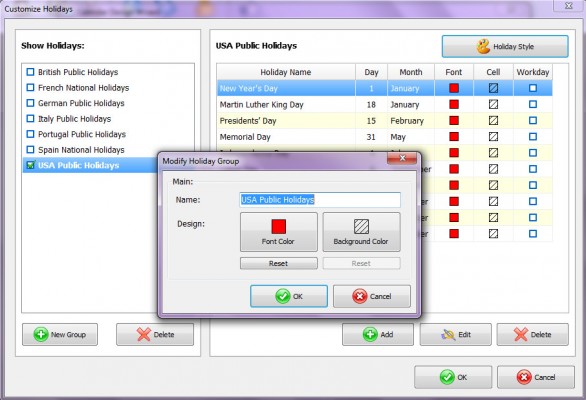
– Click Finish. The final result will be shown for your review.
Tips:
- Switch to Text tab to edit font/color/size/shadow for texts (1).
- To resize month, click on each month (or press Ctrl + click on multiple months) -> Click on Align/Resize button (2)
- Refer to Photo and Clipart tabs for more design options (frames, outlines, funny images, …) (3).
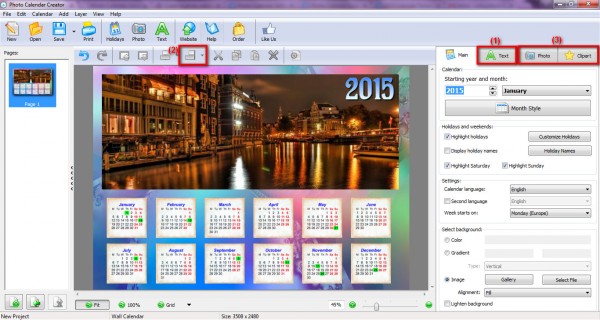
Step 3: Final review and save your result
This is my final result:
When everything’s done, you can save your calendar to common image formats, or PDF; professionals can save CMYK layouts or export to Photoshop.
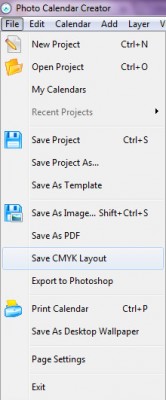
What is video tutorial to see how you can make a personalized calendar using this cool Photo Calendar Creator PRO:
With the price of $59, Photo Calendar Creator PRO is a real interesting tool for you to make and gift your friends fabulously unique calendars ever.
But don’t get it with full price. Buy here for fraction of price: Only $11.80
Note: This promo code may be expired in the future. But don’t worry. We daily update discount with the best price. So please visit Photo Calendar Creator PRO Promotion page to get new linked-coupon if you cannot use above link.
 iVoicesoft.com Media Software Review
iVoicesoft.com Media Software Review