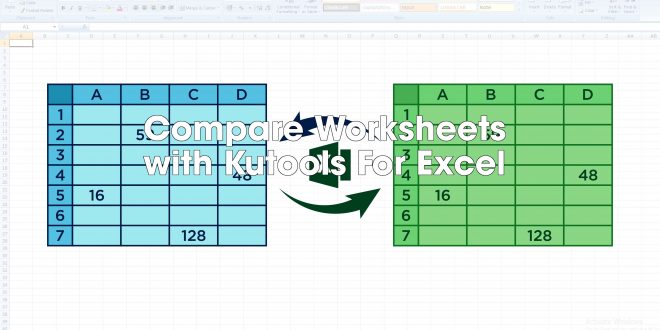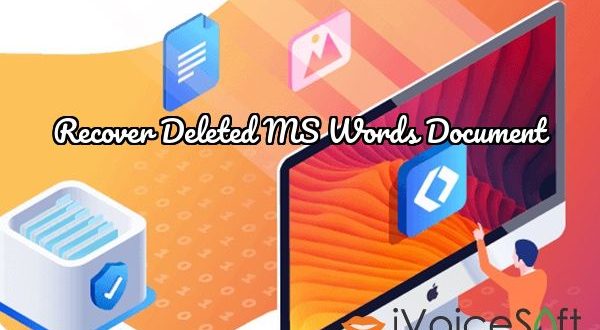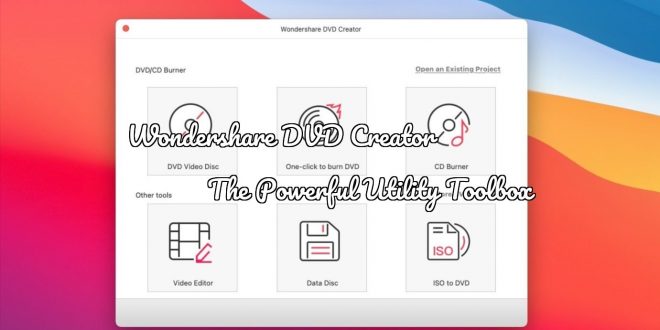Filmora 11’s release!We’re so glad to inform you that Filmora will be upgraded to Filmora 11 “More Than Just You” – the slogan of Filmora 11 will show how Filmora grows up as an all in one video editing platform. All creators can enjoy a co-create fun process with More templates, effects and intelligent editing features in Filmora 11. New …
Read More »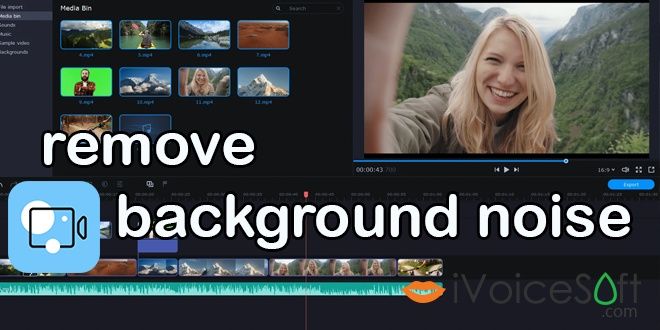
 iVoicesoft.com Media Software Review
iVoicesoft.com Media Software Review