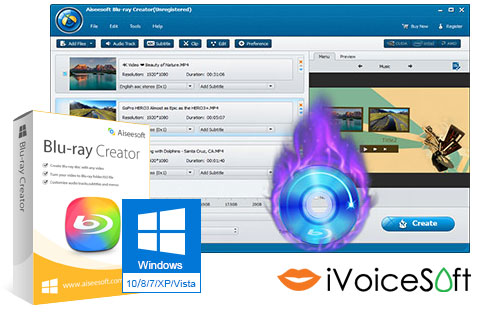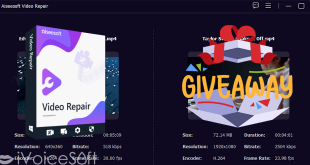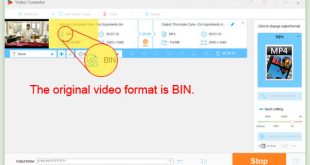Looking for a quick and easy way to turn your entire video collection into Blu-ray disc? Look no further! This review will show you why Aiseesoft Blu-ray Creator is what you’re seeking for.
In this article:
About Aiseesoft Blu-ray Creator
This software program allows you to create Blu-rays out of all video files, including SD and HD videos. It features a wide variety of powerful burning, as well as editing features that not only help you process your videos, but also enhance them with the high-quality editors. The output files can be played on both your PC and your TV featuring a Blu-ray player.
Aiseesoft Blu-ray Creator can be purchased at $39.95 (Lifetime license). But all iVoiceSoft’s readers can grab this advanced tool at much cheaper price. Click here to get 40% OFF Aiseesoft Blu-ray Creator coupon code.
Note: Don’t buy software programs with full price, find out more [66% OFF] Aiseesoft coupons to get Blu-ray Creator discount.
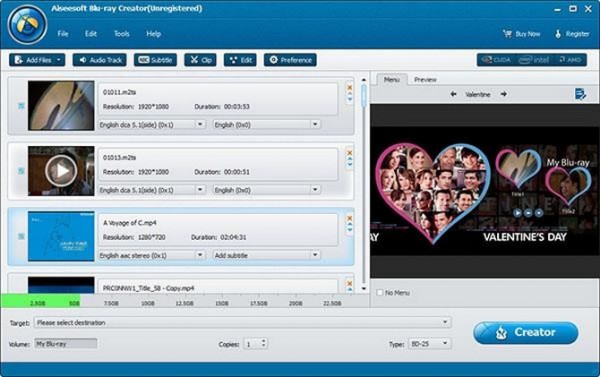
Find more from Our review about Aiseesoft Total Video Converter, a full set of powerful video processing modules from Aiseesoft
Supports various video file formats
With Aiseesoft Blu-ray Creator in hand, users are enabled to create Blu-ray discs from any video files they have, no matter it’s recorded by any device, or SD/HD videos downloaded on the internet.
Supported formats: TS, M2TS, TP, TRP, MPG, MPEG, M4V, MP4, VOB, WMV, MXF etc.
Moreover, Aiseesoft Blu-ray Creator also lets the users burn their videos to one of two Blu-ray types, BD-25 and BD-50. Final products can be played on different Blu-ray players, for examples, PS3, Sony BDP-S5, Samsung BD-F, LG Electronics BP, etc.
Features powerful video editing modules
The program provides users with professional video editing functions. They can:
- Set the start and end time for video’s length segments
- Customize the video with images or text watermarks
- Adjust brightness, contrast, saturation and hue
- Remove unwanted parts of the video(s)
- And other useful functions like Crop, Effects, …
One of the greatest thing about Aiseesoft Blu-ray Creator is its capability to let the users set their favorite audio track as their background, and it can be inserted in any format easily.
Everyone is free to set the video/audio parameters such as Video/Audio Encoder, Video Format, Video Resolution, Bitrate, Audio Sample, Audio Channels, etc. Additionally, they can also enjoy the program’s rich menu of gorgeous themes, editable buttons, texts, etc. for customizing subtitles. In case any of them unsatisfying, edit it at your disposal.
Editor’s conclusion
Aiseesoft Blu-ray Creator is pretty easy to install and use, it does not come with any extra programs like some other tools. Its user interface is simple to understand so there won’t be any problem for even newbies.
The program works smoothly with a fast processing speed and produces nice output quality. For a Blu-ray maker, Aiseesoft Blu-ray Creator also includes advanced editors and interesting effects for the user’s preferences so this is quite impressive to me.
Overall, I find the price $24 or this tool reasonable, and even cheaper than other Blu-ray creators available out there. Everybody can download the program for free test at this link or watch tutorial video below.
Aiseesoft has been also involved in phone recovery software technologies with Aiseesoft FoneLab 8 – A Brand New IOS Data Recovery On Windows.
 iVoicesoft.com Media Software Review
iVoicesoft.com Media Software Review